Discover the best free internal communication tools that can help add inspiration, vibrance, and efficiency to your internal comms tasks.
Innovative and game-changing digital tools are frequently emerging online and making our lives easier. Yet, for a niche function like internal communications, it can be difficult to find the latest and greatest free tools for enhancing the ways we work, such as supercharging efficiency or aiding creativity.
Well, your search is finally over. We’ve compiled the ultimate run-down of the best free online tools that can help make those long or fiddly internal communications tasks a breeze.
Did we mention that these internal communication tools are completely free to use?
Before we dive in, it’s worth noting that while these tools can be hugely beneficial for internal comms people, they will be most effective when complemented with modern intranet software.
A modern intranet is a proven solution for informing and connecting any organization’s greatest asset – its people – and upgrading the employee experience. Especially an intranet that is packed with its own intuitive set of employee experience tools and features.
14 steps to great internal communications
Free internal communication tools you can start using right now
Here are our top picks for the best internal communication technologies you can start using today without paying a dime.
Runway: for visual internal communication tools
Runway is a clever suite of tools for the creative tasks internal communicators may need to undertake.
Need to remove, replace, or blur a background in a comms video or photo, create an animated sequence video from a set of images, or remove background noise from an audio memo? Runway’s free account option provides access to tools that make all of these otherwise complicated jobs quick and easy.
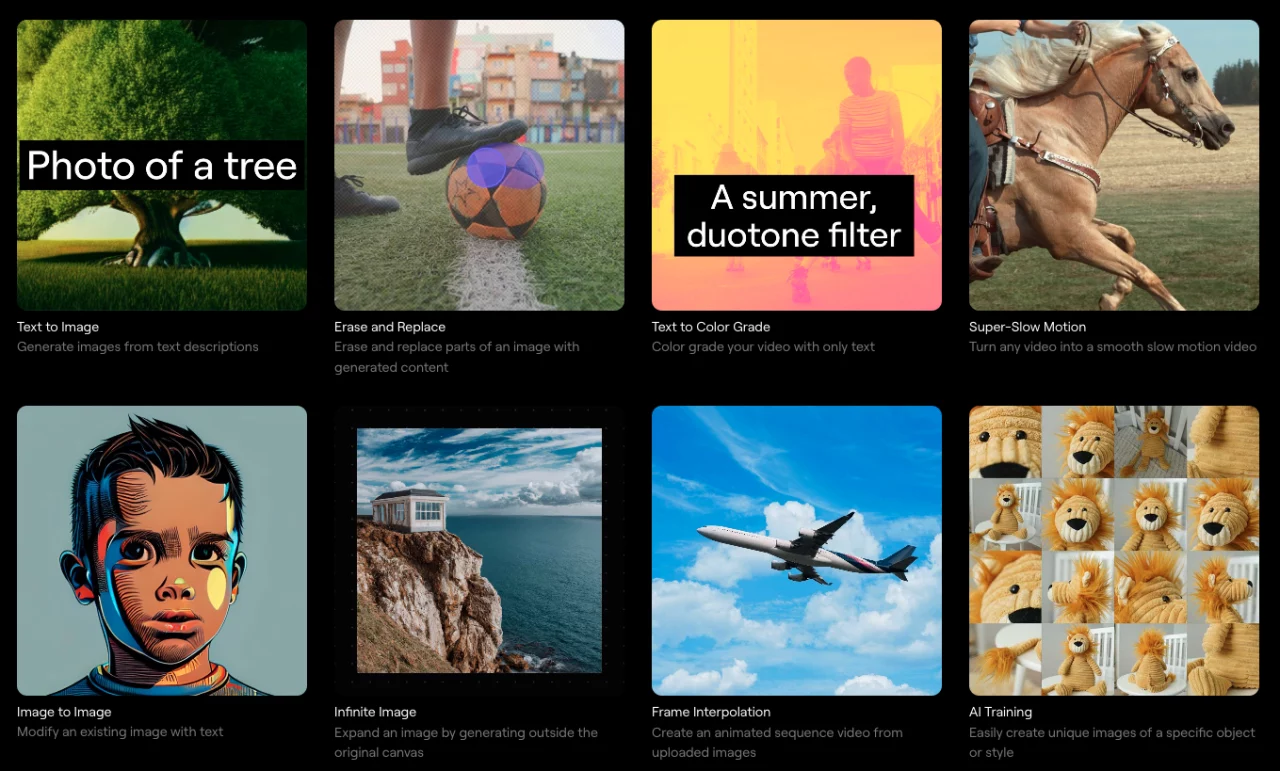
Access to the free Runway account requires you to sign-up with your email address, and each account is limited to three projects.
Soundraw: free and unique background music
Creating a video or audio clip to share across your multichannel intranet and need some background music to liven things up? As you will already know if you’ve ever downloaded free stock music clips, the choices aren’t always particularly varied and can often sound either too corporate or a little bit cheesy.
Soundraw is an AI-based music generator that allows users to create royalty-free sounds by tweaking a range of variables, including mood, tempo, genre and length.
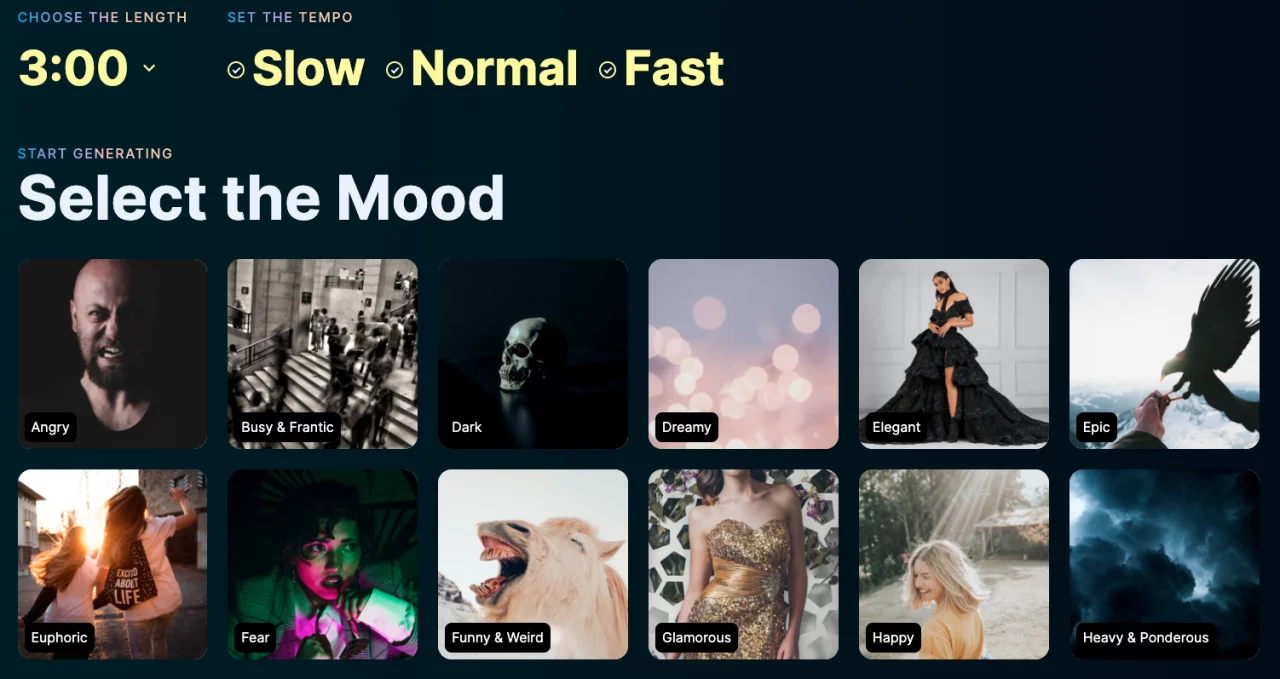
A free Soundraw account does require email sign-up, but allows you to generate and bookmark unlimited tracks.
Excel Formula Bot: for fiddly admin tasks
If you’ve got a hot date with an Excel spreadsheet but you don’t know what to ask it, you’re not alone. No matter what kind of desk-based role you find yourself in, you’re never exempt from the occasional showdown with the spreadsheets, and that includes internal communicators.
Some people (myself categorically excluded) are absolute pros when it comes to wrangling with data and cells in Excel, and knowing the right formulas. For those of us that aren’t, there’s Excel Formula Bot.
Just enter text instructions into this web-based AI app and it will transform your command into a working Excel formula.
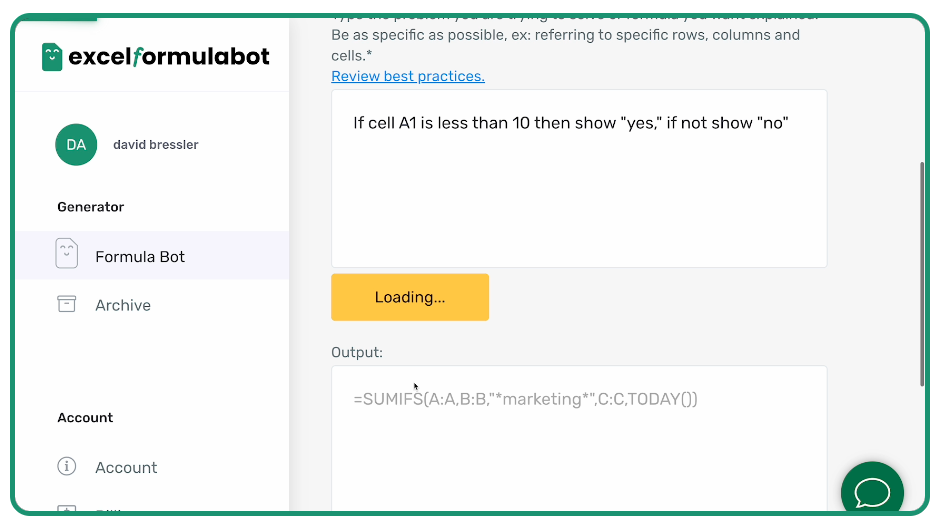
The free Basic account allows users to generate up to five formulas per month with access to all of their previous requests.
ChatGPT: the internal communicator’s AI assistant
There has been a lot of buzz around ChatGPT lately, and once you’ve tried the AI-based knowledge-dispensing chatbot, it’s easy to see why.
Imagine if you asked Google a question, but instead of getting a list of web results, you got one detailed and insightful text-based response spanning a few paragraphs. Now imagine that you could dictate the tone or style of that text-based response when you first entered your question. In essence, this is what ChatGPT does.
What does this mean for internal communicators? Well, ChatGPT can be used for many applications, but from an internal comms perspective, the AI could be used to help inform messaging and statements.
For example, you want might to communicate to your employees the realities of a market downturn and steps they can take to brace themselves financially. Or perhaps you want to share advice on what they should do to prepare for an incoming extreme weather event.
Essentially, you could ask ChatGPT a question about either of those scenarios and use its response to inform the comms that you would prepare. If you have an intranet that supports multichannel communications, then you can ensure that messaging reaches people in regions affected by either scenario through the most relevant channels.
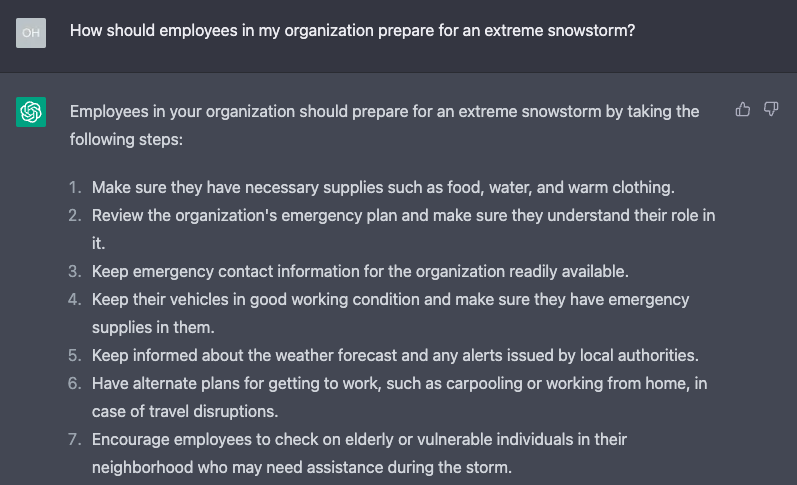
ChatGPT is free to use, but it does require you to register with an email address, and the current buzz around it means access can be limited due to too much traffic.
14 steps to great internal communications
TLDR this: the internal communication tool for digestible insights
TLDR this is kind of similar to ChatGPT in the way it breaks down an existing long piece of content into short, digestible takeaways. Think of it as ChatGPT lite.
Users can paste an article URL or the full article text into TLDR this and get a free shorter summary of what the article is essentially conveying. This can be handy for having to understand the key takeaways from a long piece of external news that impacts your organization, so you can digest it quickly and build your communications around the issues at the heart of the matter.
However, we do recommend taking the time to understand anything that you’re communicating about in as much detail as possible, whenever possible.
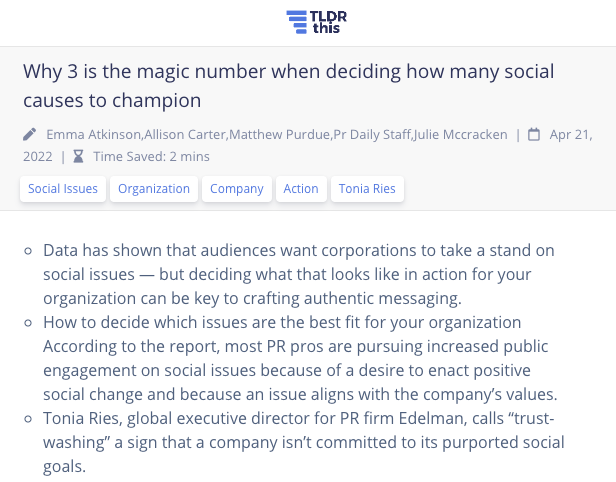
A free TLDR this account requires email sign-up and provides you with up to 10 advanced AI summaries. The next tier costs $4 per month and provides up to 100 summaries per month.
You can also get TLDR this as an extension of your Firefox or Google Chrome browser, allowing you to click the extension and summarize any web page instantly.
Photopea: the visual internal communication tool
Do you have the Adobe Photoshop skills to add some real flair to your internal branding and comms, but lack access to a corporate Adobe account? Photopea essentially mirrors the features and functionality of Photoshop in your web browser which makes it a great internal communication tool when you need to create engaging visuals.
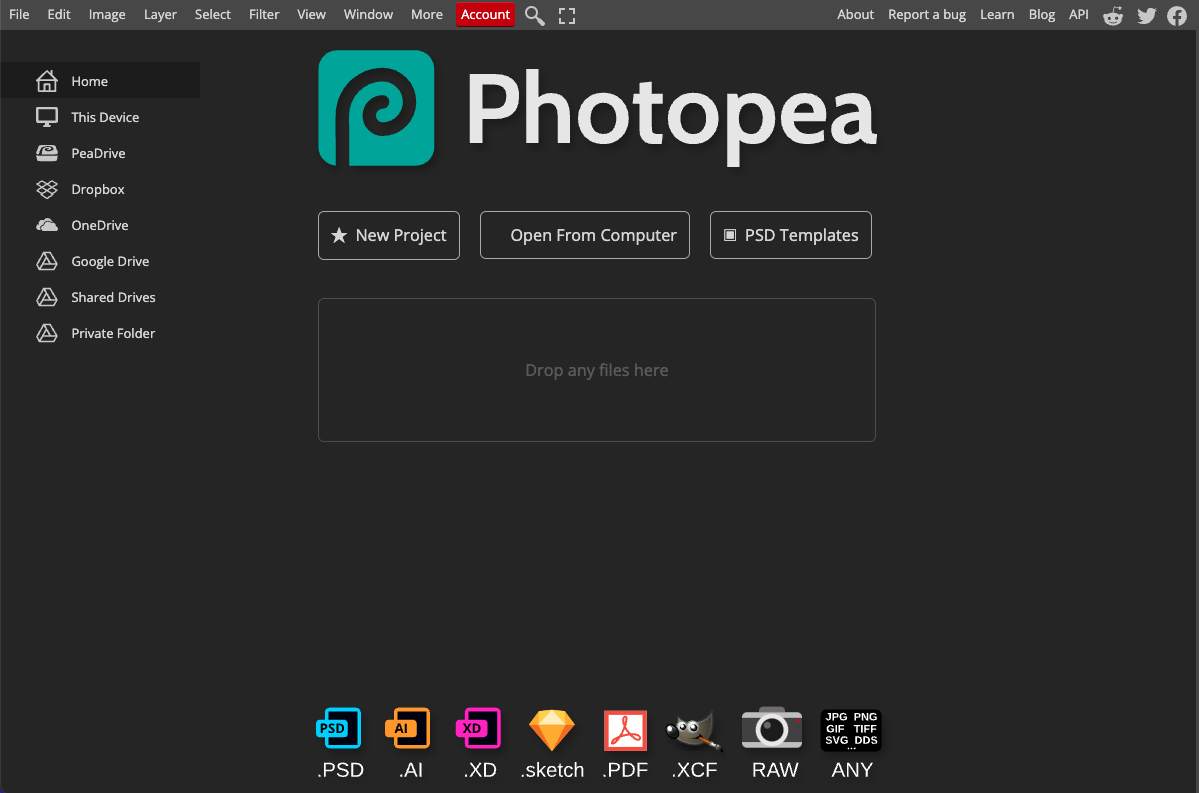
Photopea is also completely free to use. A premium version with no ads, additional storage, and the ability to go back further into each image’s editing history is available at $5 per month.
But what if you don’t have Photoshop skills and have limited or no access to colleagues that do? Keep scrolling, because we’ve included more super-useful free image editing tools just for you.
Namify: instant inspiration for naming projects
If you need a fun or creative name for a project or campaign that captures the attention and imagination of employees, and also encapsulates exactly what the project/campaign is about, then Namify is a tool worth trying.
Namify’s intended purpose is to help startup founders generate potential names for their ventures, but it will work just as well as an internal communication tool for naming your projects, campaigns, or even your intranet! Just enter keywords that relate to whatever it is you need to name, and Namify will suggest an extensive list of ideas to choose from or provide inspiration.
The quality of results can really vary depending on the keywords that you enter and the filters that you select, so it might be worth playing around with those variables to get the best possible results.

Namify is free to use – the company is monetized through domain name sales. These are promoted heavily on the site but are also easy to ignore.
Let’s Enhance: a visual internal communication tool
Been sent a low-quality headshot of a new starter for your next company update? Or perhaps the photos from your recent employee social event aren’t as sharp as you initially realized. Dealing with less-than-perfect images is a common issue for internal communicators, and one that can be frustrating when you’re trying to keep the quality of content on your intranet as professional as possible.
Enter Let’s Enhance. This intuitive photo editing tool promises to take those blurry images and increase their resolution in one click, without losing image quality.
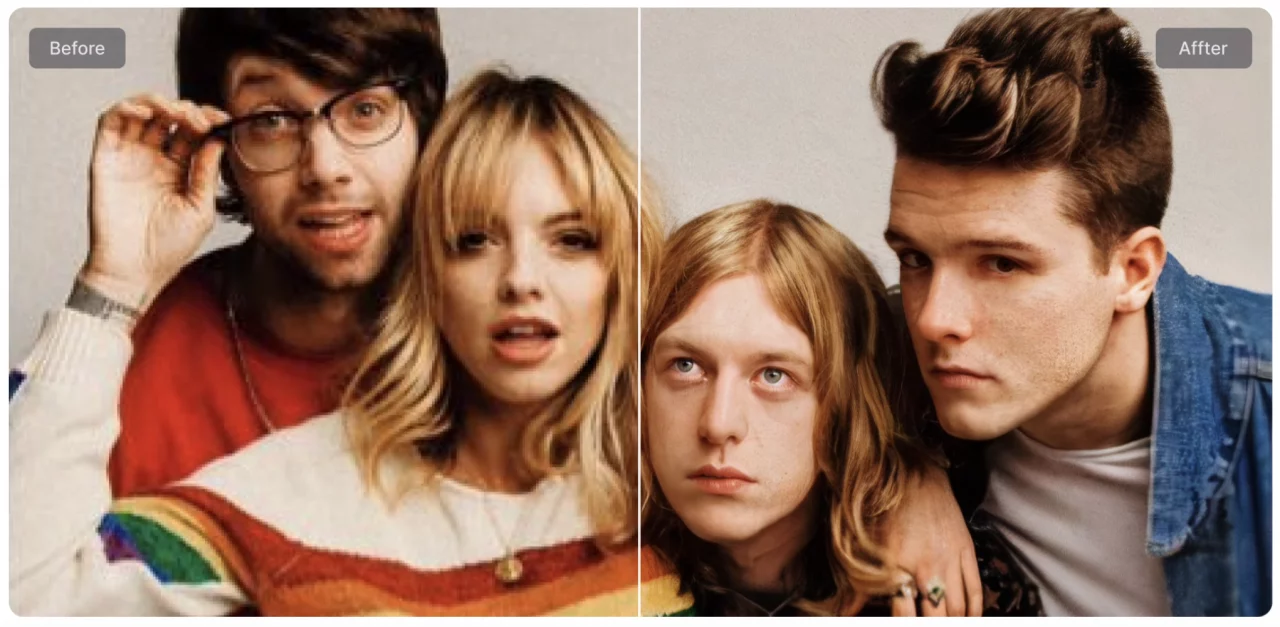
You’ll get 10 free credits before Let’s Enhances asks you to start a paid subscription, and images enhanced using those free credits will include a watermark. Still, this could be a great internal communication tool for those moments when you need to publish an intranet post quickly but a poor-quality image is the obstacle standing in your way.
14 steps to great internal communications
Big Speak: create voiceovers from text
Need a voiceover for your video comms but you’re feeling a little microphone-shy? Maybe your regular honey-toned MC isn’t available. Well, now you can generate a voiceover from text using Big Speak’s wildly impressive AI.
The great thing is, you don’t even need to enter any details to use Big Speak for free. Get to work from the homepage right away, and generate and download voiceover clips from up to 300 characters of text. You can even choose between male and female voices, and US, UK, and Australian accents.
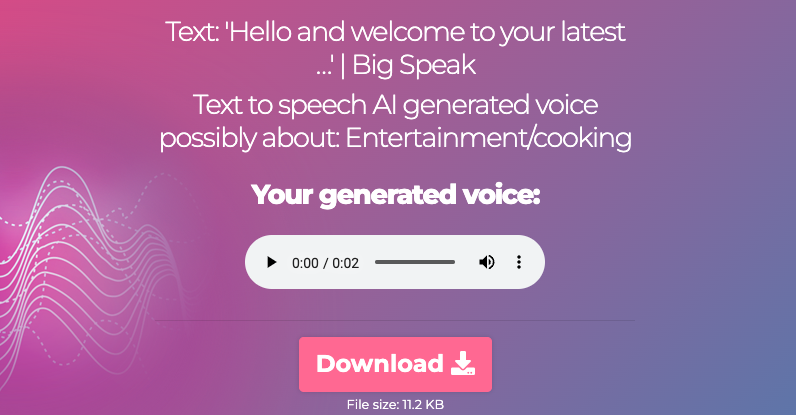
Creating a free account pushes the character limit for each voiceover file from 300 to 1,000 characters and a limit of 30 minutes of voiceover per month. A paid premium account increases the limit to 50,000 characters or 180 minutes per month.
Canva: the internal communication tool for your design needs
Ok, so forgive us if you’re already aware of Canva. If you’ve already heard about any of the tools in this article, it’s likely you’ve heard of this one, but some readers may still be unfamiliar with the graphic design platform, hence its inclusion here.
Canva is essentially a comprehensive collection of highly customizable and easily editable design templates for a range of uses, from full presentations, to videos, and general graphics. You don’t need an iota of graphic design knowledge or prowess to use Canva, and much like the intelligent content editor within Interact’s intranet software, the ability to drag and drop different elements to create a compelling piece of content makes it simple and fun to use.
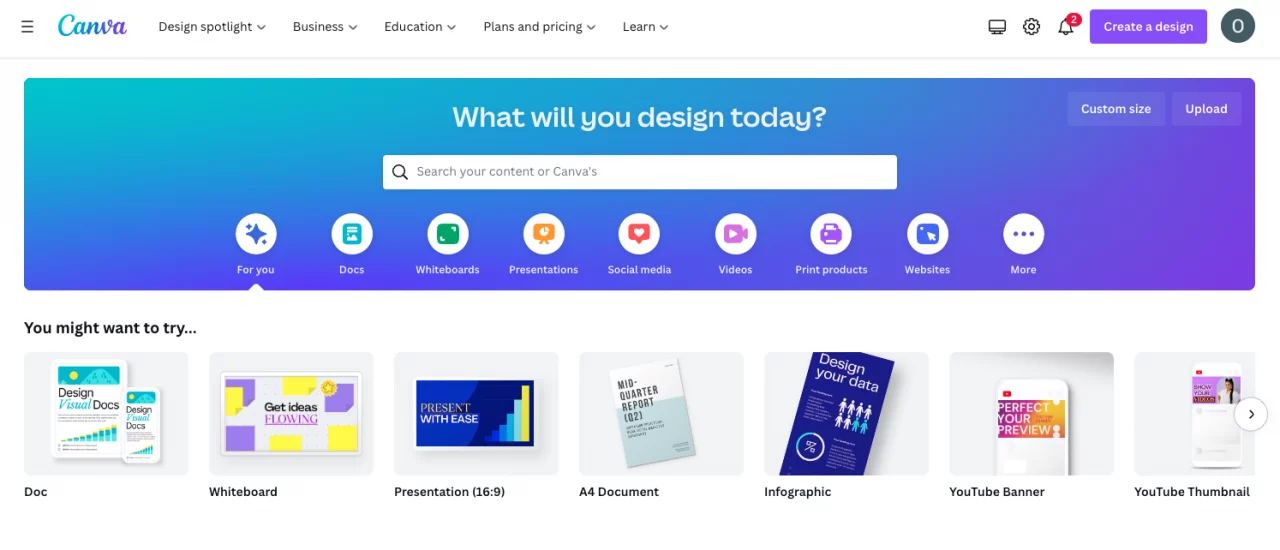
Canva’s free account requires users to sign-up with an email address. There are paid subscriptions that include a greater range of options, but the free account alone provides a surprisingly vast array of features and templates to play with.
Convertio: convert files quickly
Need to convert a stack of policies from Word documents to PDFs that employees can download from your intranet? Maybe you want to convert image files so that they load faster for deskless employees accessing media-rich comms from mobile devices?
Convertio makes it easy to convert all kinds of files, fast. From audio to video, images, documents, and even presentations, you can simply upload your original file, and select the file type you want to convert it to. Your converted file will be ready to download within minutes.
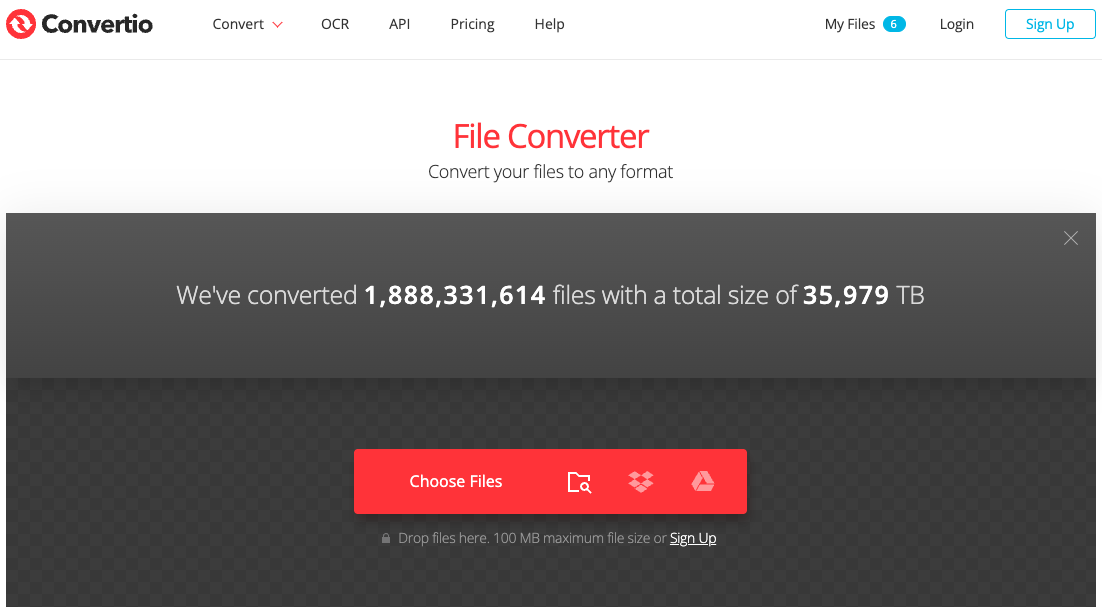
The free version of Convertio allows users to convert up to 10 files per day, each up to 100MB in size. What’s more, the free version does not require users to sign-up.
Cleanup.pictures: does what it says on the tin
Occasionally you’ll take or get sent a great photo to share as part of an internal communication. But look closer and you’ll sometimes find there’s something not quite right about it – perhaps a senior leader who has recently left the business is prominent in the photo, or your snapshot from a recent conference includes the blurred shape of somebody unwittingly striding through the shot.
It’s moments like these when we wish we were Photoshop whizzes. Sure, you could send the image across to the creative team, but it might take days for them to edit it depending on their workload.
This is where a free and incredibly simple tool called Cleanup.pictures can help. Just drag and drop the offending photo into Cleanup.pictures and use the eraser brush to remove whatever you want to. Whether it’s a person, object, defect, or piece of text that you want to remove, this is a fast and very effective way to clean up your pictures and make them suitable for sharing.
Check out our quick experiment below. Hint – the pen has been erased (sorry, pen!) and this took us a matter of seconds.


A free account allows you to edit unlimited images and doesn’t require you to sign-up or register, but it does limit image resolution to 720p. The first paid subscription tier ($3 per month) allows unlimited resolutions if you find 720p is a little too low in quality.
14 steps to great internal communications
Remove BG: replace those questionable backdrops
Imagine the same scenario as above, but this time the background is the problem. You might have the perfect headshot for introducing a new hire in an intranet news feed post, but a busy background distracts the eye from their beaming smile. Or maybe you want to replace a perfectly ok background with a splash of color, or add a custom background that promotes an internal event the employee in the photo is hosting.
Just upload the photo to Remove BG and it will instantaneously make the background transparent. From there, you can simply click the Edit button and choose a solid color background, a photo background from Remove BG’s free library, or upload your own custom background.
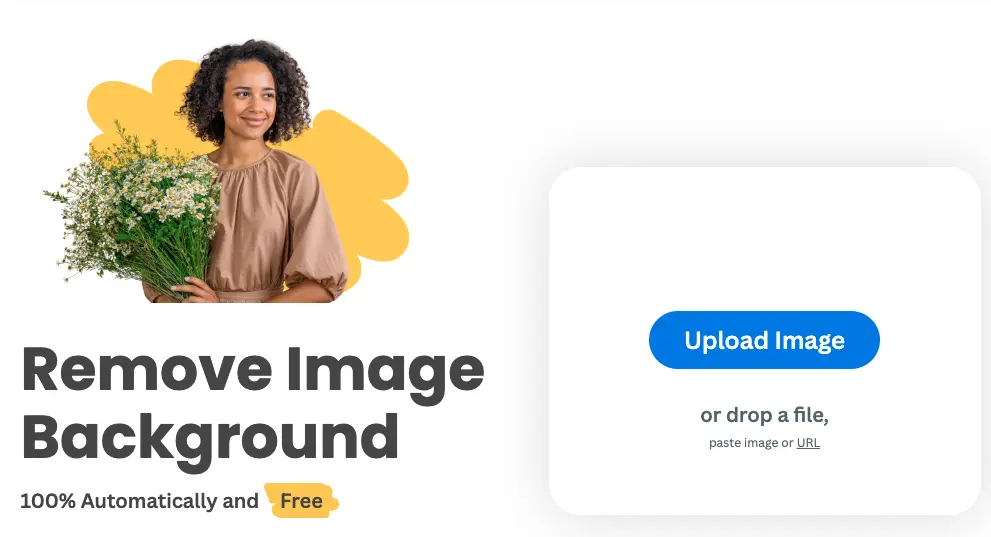
Another option via the Edit button is to leave the original background visible, but choose from three different levels of blur.
There is a free subscription as well as paid options, but it currently seems any user can access Remove BG’s basic features and download their edited photos for free via its homepage without signing up.
Pexels / Unsplash: for your stock image arsenal
Stock images – can we ever get enough of them? One of the intranet design best practices that we live by at Interact dictates that lengthy text should always be broken up by rich media such as images, graphics, and banners. This makes text-based comms more digestible and appealing to your audience.
A common issue, though, is that keeping a fresh roster of stock images can be tricky. This is because paid stock image websites only allow your organization a certain number of credits to spend on images each month – that’s if your department or organization even has such an account.
An easy workaround is a free stock image website such as Pexels or Unsplash. These sites provide professional quality stock photos that are royalty-free, meaning you can use them in your internal comms without any legal ramifications. However, at Interact we have gone a step further and removed the middle-man completely. Interact intranets feature a built-in content management system (CMS) that includes its very own stock image library.
For reliable and effective internal communication tools, invest in modern intranet software
While there are many benefits to using these tools to aid your internal comms, relying on free options does come with a risk; become too reliant on them and you might find yourself in a fix if you need to use one of these tools quickly and it is no longer available, or unpaid use is no longer permitted.
For internal communication tools that are guaranteed to work effectively and reliably every time, and that come with full support, it is well worth investing in intranet software that already features a great range of innovative tools built specifically for communicators. What’s more, vendors such as Interact like to stay abreast of the challenges and needs of comms teams and, as a result, have product roadmaps that promise more great features down the line.
If you found these suggestions useful and feel you would benefit from a run-down of the best free video editing software, check out our recent article on internal communication tools for creating video content.
|
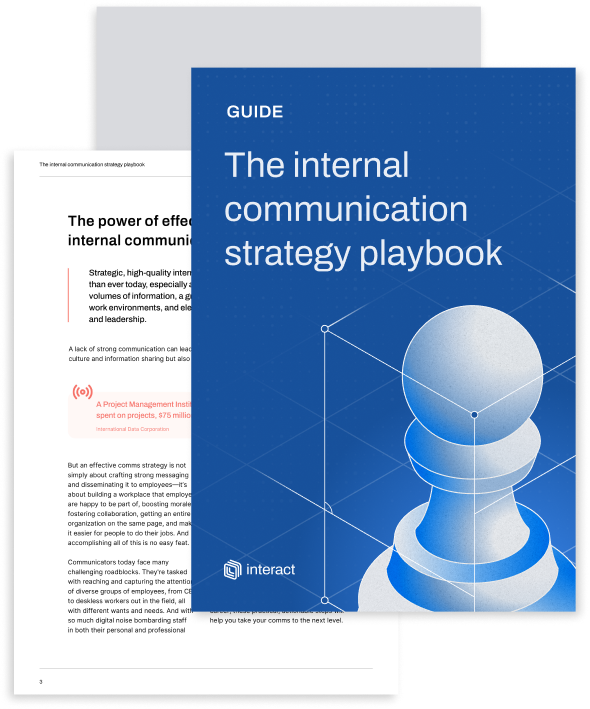

.png)
