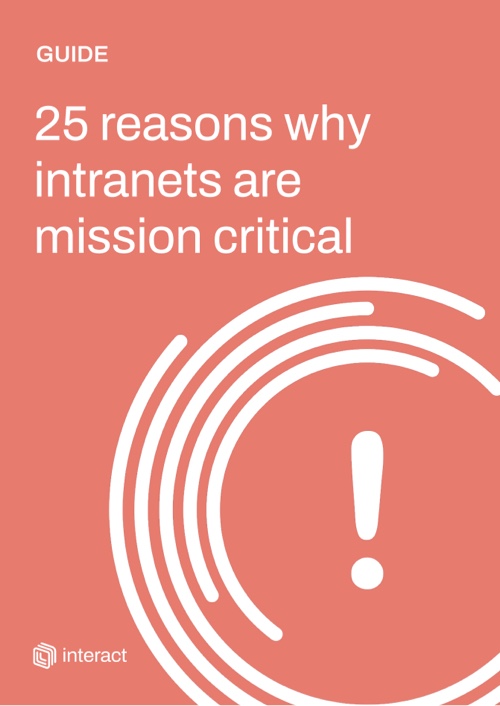Too much expired and irrelevant information is a common problem in the digital workplace. Discover how to perform your own digital declutter and how technology can bring order to the chaos and improve productivity.
__________________________________________________________________________________
One of the biggest barriers to employee productivity often goes undetected because it’s hiding in plain sight: digital clutter.
Digital clutter is something workers must wade through every day to find the information and resources they need to do their jobs effectively. When digital resources are poorly managed, we can become so accustomed to crowded and unorganized systems and content-inhibiting workflows that it’s easy to become resigned to working this way, or worse, no longer seeing the issue.
However, the challenges created by digital clutter become startlingly apparent when you look at the wider impact.
The productivity cost of digital clutter
This common barrier to productivity isn’t merely an inconvenience – it’s a problem that costs businesses money.
As economies continue to look precarious, organizations must rely more on employee productivity and performance to remain competitive and ensure profitability. However, employees spend over 25% of their working hours searching for the information required to perform their duties.
This has likely become exacerbated by the change in working conditions during the pandemic; many of us now work remotely at least some of the time, resulting in increased digital communication, file sharing, and, in some cases, a lack of clear file organization.
An intranet can help solve your organization’s toughest challenges
How can technology improve productivity when your digital systems and repositories such as intranets, document management systems, and shared digital workspaces are becoming increasingly bloated and in need of a declutter?
A human-centric approach to productivity in the digital age
Creating a more human-centric workplace is the key to maximizing productivity as employees’ working lives become increasingly digital, according to Gartner.
Gartner’s findings highlight that human-centric work designs make employees 3.8 times more likely to exhibit high performance. Human-centric work designs also make employees 3.2 times more likely to have high intent to stay with the organization, and 3.1 times less to experience fatigue.
A human-centric approach to reducing digital clutter involves considering how technology can improve productivity by designing or implementing systems, processes, and tools with a deep understanding of human behavior, preferences, and needs.
The goal is to optimize technologies to create an environment that empowers individuals to navigate their digital space effectively, and this decluttering process contributes to improved mental clarity, facilitates streamlined workflows, and allows employees to concentrate on core tasks.
In turn, this leads to improvements in productivity, wellbeing, and overall employee satisfaction.
4 essential steps to conducting a digital declutter and improving productivity
#1: Create a user-centered design
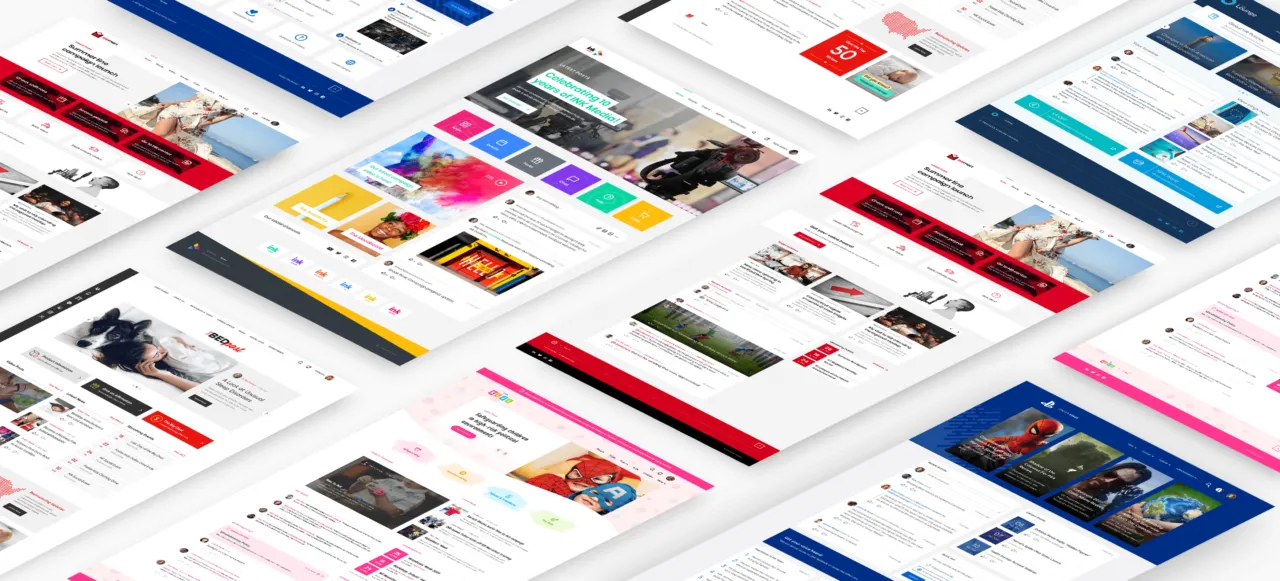
A human-centric approach to reducing digital clutter begins with a thorough understanding of user needs. By conducting comprehensive user research, systems designers and architects can identify specific pain points and challenges associated with the current digital workplace. The design process should prioritize the creation of intuitive interfaces that simplify complex processes, minimizing cognitive load and making it easy for users to navigate and manage their digital space effectively.
Your organization’s intranet solution is perhaps the most important place to start when it comes to considering how technology can improve productivity.
As a one-stop shop for important news and updates, connection, collaboration, and access to vital tools and resources, a modern intranet is the company’s digital home. Compared to other systems in your tech stack, it is the only one where the branding and design can be completely adapted to your organization’s needs.
An intranet can help solve your organization’s toughest challenges
A clutter-free intranet should feature a clean design that presents the building blocks of each page and menu in a clear, logical layout that is built around users’ everyday needs. For example, a task-driven design will provide easy access to workflows and forms for tasks from the homepage including a side menu with quick-links to in-demand applications and information.
It’s also imperative to avoid overloaded navigation menus which can all too easily overwhelm users. Helping employees find what they need easily can be as simple as grouping local content within menus or giving them more in-demand pages or content areas a prominent position.
Ensure you’re facilitating a productive and frictionless user experience by understanding the top intranet design mistakes to avoid.
#2: Personalize the user experience for productivity gains

Employee personalization can play a pivotal element in creating an intranet that significantly enhances employee productivity.
Tailoring user experience (UX) to individuals needs based on elements including role, department, and location means that content that is most relevant to people will be easier to find, reducing the likelihood of each employee becoming lost in the weeds of countless intranet pages, content areas, or sprawling document storage systems.
For example, automated content recommendations tailored to individual interests and preferences serve as a proactive means to deliver relevant information, ensuring employees stay engaged and informed amidst the vast array of available content.
Similarly, customizable intranet homepages, tailored to roles, locations, or departments, contribute to a streamlined and efficient UX and enable quick access to pertinent resources.
Additionally, fostering interpersonal connections within the organization through the ability for users to follow colleagues and subscribe to specific content authors on the intranet, promotes knowledge-sharing and collaboration.
#3: Set a high bar for searchability
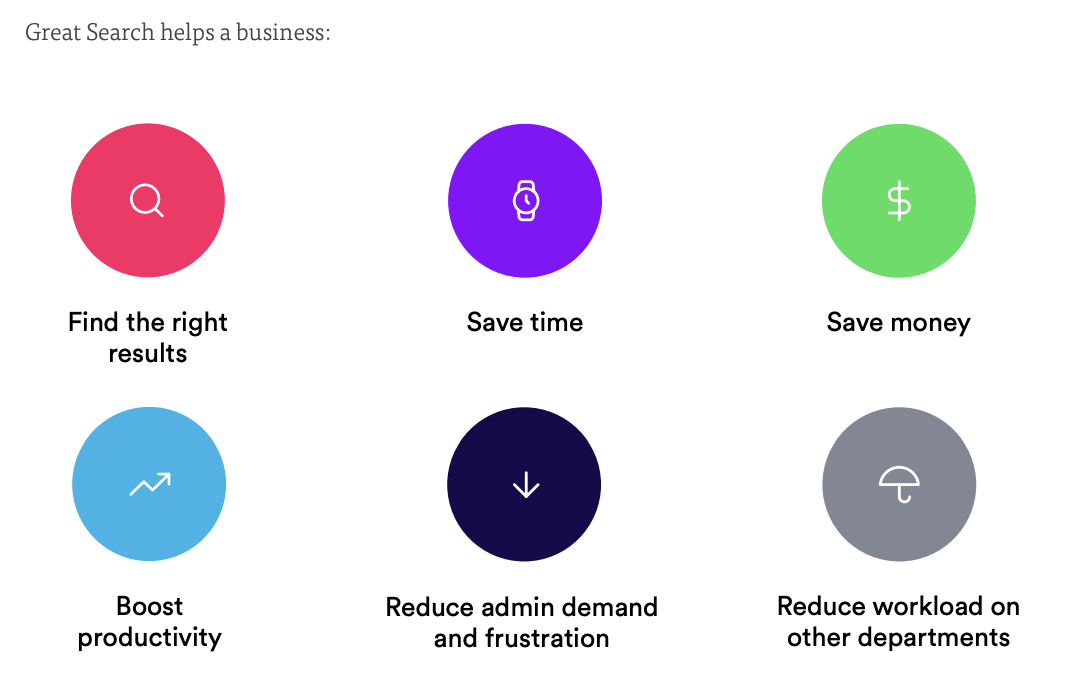
A cross-enterprise search functionality that allows employees to quickly scour your intranet and document storage locations is one of the most powerful tools for boosting productivity and reducing the impact of digital clutter.
Being able to surface all manner of information quickly is critical. Whether it’s technical information that employees need, the name of a specific colleague who can help with a query or details on how to book leave, it helps to ensure that information stored across different digital locations is searchable from one place.
A proficient intranet search tool that is integrated with document management systems such (e.g., OneDrive, SharePoint, or Dropbox) ensures that employees can swiftly access relevant information, allowing them to concentrate on core tasks unhindered by the complexities of navigating various cluttered locations.
An intranet can help solve your organization’s toughest challenges
There are many elements to consider when approaching enterprise search, but a great place to start is with our own best practices for implementing an accurate search tool across your organization’s systems:
- Enable results from the entirety of your intranet, indexing multiple fields
- Integrate with your document management systems (SharePoint, OneDrive, Box, Google Drive, etc.) to surface results from every corner of the digital workplace
- Sort search results by relevance
- Manually elevate the most relevant content at the top of the search results (we label these ‘Best Bets’)
- Enable filters to refine any results returned
- Allow users to search for content translated into their native language
- Replicate this search engine experience in your employee mobile app
However, a powerful and accurate search tool is no panacea for reducing digital clutter and enhancing productivity unless you also perform regular content audits.
#4: Manage the mess with internal content audits
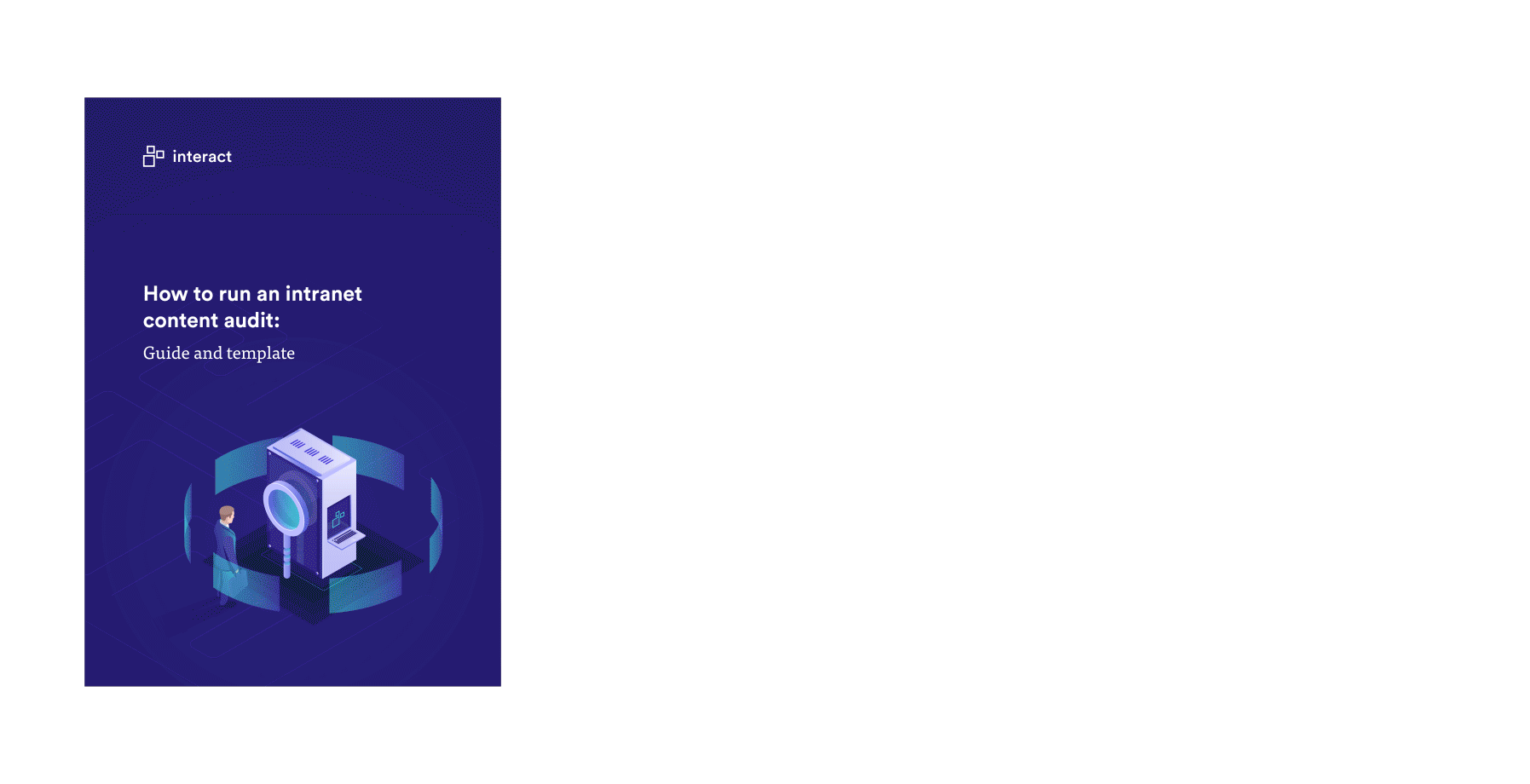
Without governance, your intranet can become overcrowded and unmanageable. The longer you leave it to assess the mass of content that your intranet contains, the harder the de-cluttering process becomes.
To give everyone in your organization the best chance of discovering valuable, engaging resources and news without getting bogged down browsing through multiple different pages and content areas, you need to know exactly what is on your intranet and whether there are excessive pieces of content that can be cut down, re-written to be more digestible, or outdated pieces of content that can be removed.
Internal content audits should be performed regularly, and they should focus on all information available to employees through your intranet, including:
- HR information, policies, and procedural documents
- Company news
- Forum and community posts
- Marketing materials
Before assessing your current content, consider the different demographics within your organization and their specific needs; whether information that was important yesterday is still relevant today; how each piece of content is accessed, and who can access it.
An intranet with advanced content analytics will make the auditing process so much easier to manage. For example, Interact’s Content analytics help administrators continually measure different content types and react accordingly, whether they are looking at which areas have the most visits, who owns and controls access to pages, and whether pages that are nearing the end of relevancy are set to expire.
Successful content audits follow a structured approach which we have detailed in our in-depth intranet content audit guide which also provides access to a handy spreadsheet that will help you execute the content de-cluttering process with speed and ease.
Improve productivity, elevate employee happiness, and protect the bottom line
Addressing digital clutter is not just about tidying up files and folders; it’s a strategic move to enhance productivity and, consequently, the overall success of your organization. The negative impact of digital clutter on employee efficiency and the subsequent financial costs to businesses underline the urgency of implementing effective measures and by taking these steps, you can pave the way for a more productive and harmonious work environment, improve mental clarity, streamline workflows, and elevate employee satisfaction.
An intranet can help solve your organization’s toughest challenges
Main image by freepik.