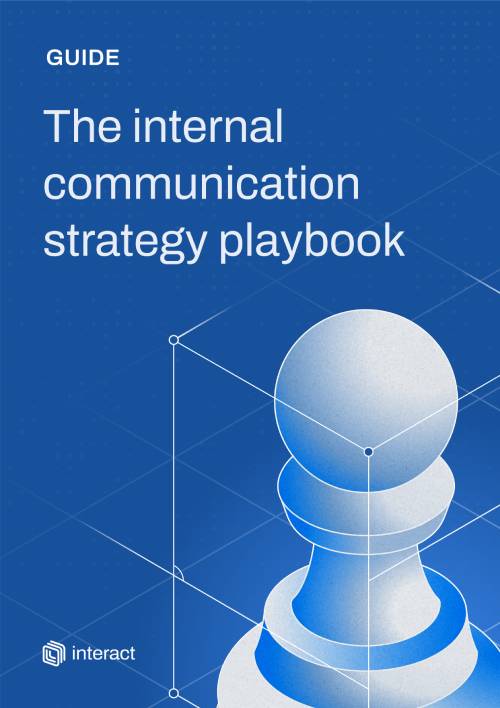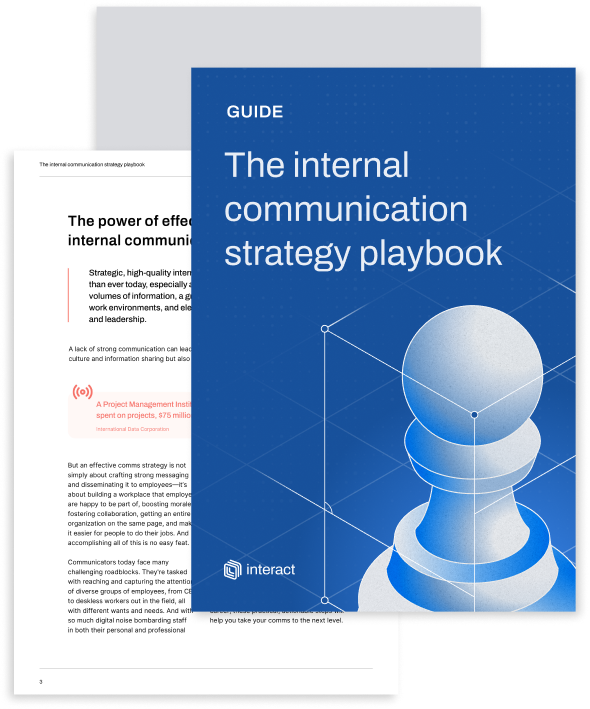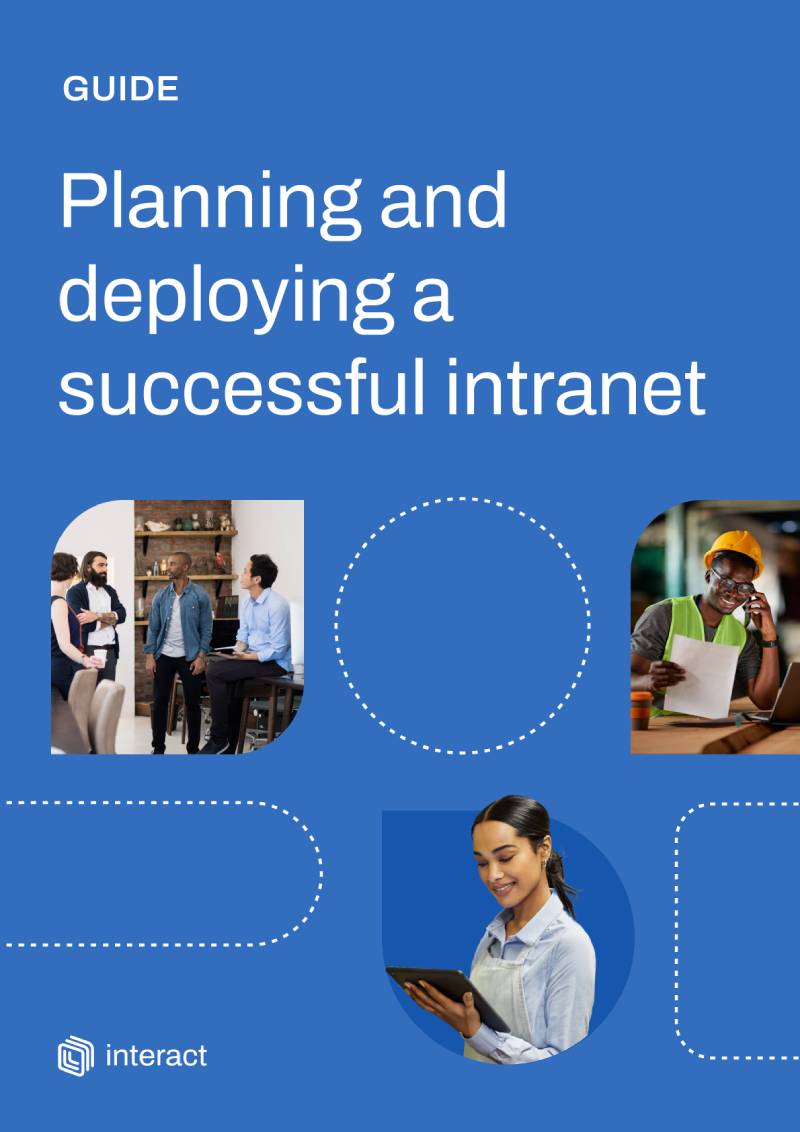Video can be a useful and engaging communications tool. Let’s explore its latest evolution – asynchronous video – and the ways it can be embedded into your internal comms strategy (and your intranet software) to boost engagement.
Asynchronous video has become a useful internal communications tool, yet recent high-profile examples of misuse have given it a bad reputation. But that doesn’t mean it should be written off. In an age of TikTok, YouTube, and Facebook/Instagram Reels, video is becoming an essential communication medium that employees expect. So what is asynchronous communication, and how can it fit into your communications strategy?
What is asynchronous communication?

Asynchronous communication is a form of communication that is recorded before it is shared. Those WhatsApp voice messages you might sometimes use? Those are a common example of asynchronous communication.
Touted as the latest evolution in video-based communications, asynchronous video works in the same way. This means there is no direct interaction between the audience and the speaker, so the audience can digest the video together at the same time, or separately when it is convenient for each individual.
Asynchronous video vs. synchronous video
If you’ve heard both of these terms then you may be wondering, what’s the difference between asynchronous video and synchronous video?
The simple difference is that asynchronous video is pre-recorded whereas synchronous video is broadcast in real time while the host is speaking into the camera.
A common internal comms example of asynchronous video could be a pre-recorded company update from the CEO. While employees cannot directly engage with the video, such as by asking questions, they can play, pause, and skip backward and forwards through the content. Of course, the best practice would be to communicate clear channels through which they can ask any questions once they have watched the pre-recorded content.
101 Employee Engagement Ideas
A common internal comms example of synchronous video would be a live company update, or a virtual all-hands meeting, where employees join through video conferencing software such as Zoom and can interact in real time with those leading the meeting.
There are benefits to both forms of video, but as organizations continue to refine how they communicate internally in the age of hybrid working, asynchronous video is becoming a valuable tool for disseminating important information to people in different locations, and with different working patterns, in an easily digestible format. What’s more, asynchronous communications don’t need to be scheduled into the audiences’ calendars because they are not real-time interactions.
Why use asynchronous video for internal communications?
In the on-demand world, video content can generate more engagement than written content such as an email or blog. As Ragan reports, 75% of employees are more likely to watch a video than read traditional text-based comms.
It’s not just engagement that can be boosted by video – it can help employees process information faster too. As Hubspot reports, 90% of information sent to our brains is said to be visual, and we process visuals 60,000 times faster than text.
Asynchronous videos can be particularly effective for reaching employees who have hybrid and flexible working arrangements, which is the case in many organizations today. They don’t require everybody to be present at the same time, and when directed through the right channels, they can reach people wherever they are.
Multichannel communications: How to plan and execute a strategy
Why the bad reputation?
While video can be convenient for both employers and employees, there are certain internal comms scenarios where it isn’t exactly an appropriate delivery method. In early 2022, at least three high-profile employers came under fire for communicating layoffs to remaining employees (not to mention those leaving the organization) through recorded video messages. This apparent trend is a worrying sign of communicators getting it wrong when it comes to understanding how and when to use asynchronous video.
Of course, not all communicators would choose to deliver sensitive news to employees through such an impersonal medium. When used in the wrong circumstances, video – especially when recorded – can be seen as a shield that the organization is hiding behind, and there is little good that can come from the situation; employees receiving the news are left feeling disposed of and disrespected, and it can lead to serious reputational damage for the organization.
Despite these examples, there are many ways in which asynchronous video can be a great option for deploying internal comms and receiving strong engagement.
How to use asynchronous video for internal communications

So how can you make asynchronous video an important part of your comms? You may already be well versed in recording and deploying video comms within your organization, but these hacks can help all communicators ensure they’re at the leading edge as the medium’s value in internal communications continues to rise.
1. Consider how video fits into your wider comms strategy
You might begin by experimenting with the occasional video – maybe a brief news update or something for instructional or training purposes. This is a great place to start to help you get up to speed if you haven’t already mastered the medium, but as your confidence grows you should begin to consider how video can fit into your wider communications strategy.
Finding opportunities to incorporate video into the strategy can be as simple as asking “Could this be a video?” when planning upcoming content. You might choose to deploy certain communications in multiple formats such as video and text, allowing your audience to choose how they digest it.
It may not always be a piece of content that you consider sharing in video format. Meetings and training sessions can also be subjected to the ‘could this be a video?’ question. Sharing these as asynchronous videos will allow colleagues to fit them in more conveniently with their schedules and allow them to give it their full focus. It also enables them to access and re-watch whenever they need to.
2. Make video sharable through multiple comms channels
Many organizations choose a multichannel approach that ensures their comms reach everyone, recognizing that every individual will have their preferred channels to engage with internal comms through. Desk-based workers, for example, may prefer channels they interact with on their work computers, such as Teams, Slack, or email. However, deskless workers are usually harder to reach and more receptive to digital signage or the employee app if they have access to their smartphones while they work.
Having the ability to share your asynchronous video comms across a wide range of channels will ensure you reach every employee and that your comms aren’t missed. To ensure maximum engagement, you should ideally be able to understand which channels different employee groups are most receptive to so you can ensure you’re reaching people through the most effective touchpoints. That may sound difficult, but it can be done with ease using the right internal communications platform, and that brings us to the next point…
3. Give video (and all internal comms) a digital home
In this day and age, video production is easier than ever. All you need is a laptop with a webcam and access to basic video editing software which often comes pre-installed and can be pretty intuitive to use. But how do you go about sharing your slick new video comms with your workforce, and how can you do this across multiple channels?
Having a centralized comms platform, e.g., a digital home built on intranet software is a great way to share your videos with your people. It helps to have a platform that allows you to embed your video content from a range of sources (e.g, YouTube, Vimeo, Microsoft Stream) and share it with employees through the channels they use every day (e.g, Teams, Slack, employee app, email, digital signage).
14 steps to great internal communications
The process is simple. You would simply upload your video to a private channel on YouTube, Vimeo, or Stream, copy the video’s embed code from that platform, and paste it into your intranet software’s CMS editor. From there, you should be able to choose how you will share the video. Using Interact’s out-of-the-box intranet software, you can either manually choose the employee groups and channels you want to deploy the video across, or you can allow the software to autonomously distribute this – or any communication – across the most effective channel for each employee based on historical data.
You can also choose where on your intranet software the video will live, whether that’s in a prominent position on the homepage so it’s the first thing all employees see, or in a specific content area such as in a forum, on a support page, or within a blog.
4. Consider this accessibility hack
While video is known to generate higher engagement than text, it can only be effective if every employee can digest its content. This is where captions and caption translations are a must, ensuring viewers with hearing loss or hearing difficulties aren’t excluded, and employees in all global regions can read captions in their native language.
If you’re hosting your videos on YouTube or Vimeo, you can simply upload your captions as a text file, and using a free translation tool such as Google Translate, you can quickly and easily create captions in multiple languages to upload for your users to select.
A handy trick, though, is to use Microsoft Stream to host videos and switch on its Automatic Speech Recognition option which will create a transcript from each video. From there, you can simply run the transcript through your chosen translation tool and upload your caption files in your chosen selection of languages before deploying the video through your intranet.
5. Encourage employees to find their voice through video
Asynchronous video isn’t just a powerful tool for top-down comms – when employees are encouraged to use it to network, share, and collaborate, your organization is brought closer together, no matter how geographically dispersed your people are.
We’ve all become used to communicating through real-time video over the last couple of years, but there is a lot of value in enabling employees to create engaging asynchronous content that their colleagues can access as and when they choose. From your intranet’s social feed to its digital communities, discussion groups, and forums, employee-generated asynchronous videos can add a new dimension to your company culture and drive your digital employee experience forward.
Ready to hit record?
There’s plenty of evidence to suggest asynchronous video is going to become increasingly valuable in internal communications. However, receiving healthy engagement is not always as simple as hitting record. Having a carefully considered strategy along with the right technologies and processes in place will be crucial to making your video-based comms a success.