Give staff an employee app they actually want to download

Workers used to log into the company intranet solely via desktops or physical kiosks. Mobile experiences have evolved though, and so has the mobile employee app. Intranet apps now instantly connect workers with information and tools, but when people are reluctant to add yet another app to their phones, how can you encourage them to download yours?
Due to the changes in how enterprises operate – i.e., towards a mix of remote, hybrid, and on-location work – the world has caught up with something that internal communicators already knew. Namely, employees work in lots of different places and receive communications via a dizzying mix of channels and technologies.
Getting through to everyone requires planning and perseverance.
A typical digital workplace may use email for all-company comms, intranet software for daily posts and long-term content, and Slack or Teams for instant messaging. Then there’s also SMS, digital signage, and unofficial shadow IT tech such as WhatsApp. The intranet employee app – a company-branded enterprise app that replicates the intranet in a mobile app format – is an additional channel through which employee communications can be delivered and workers can access important information.
To capitalize on this suite of multichannel options, you need to use all these platforms effectively. This means being able to create, schedule, send, and track messages so they are seen and understood by their intended audiences. You may be able to send internal comms via the channels above, but if your team doesn’t use or engage with them, it’s going to be a wasted effort.
*We’ve written extensively about how you can get the most from a multichannel communications strategy, so please take a look at our comprehensive guide if you are creating a multichannel plan*
This introduces a dilemma some communicators and organizations find when they try to use an employee app for internal communication.
Some employees don’t like using them, some won’t download them to their personal devices, and many don’t understand their value. This article offers some tips on how you can communicate the benefits of an employee communication app in a way that encourages adoption. By gaining more active employee app users, you can boost engagement with your intranet and develop a crucial mobile comms channel to connect your workplace.
FREE EBOOK – Cut through comms confusion with a multichannel strategy
What is an employee app?
Even before the pandemic and the jump to remote work, mobile phones were an important part of our working lives. Pre-pandemic research suggested that 71% of US employees spent more than two hours a week accessing company information through mobile devices, and 66% of organizations planned to invest in an enterprise employee app in the coming three years.
What were these companies keen to invest in? What is an employee app?
Vendors and industries define employee apps differently. An HR definition of the employee app may be that it is a mobile-first, single-purpose software application that enables staff to book holidays or check payslips. A project management employee app, on the other hand, may support task management.
As an intranet software company, we define an employee app as an application that enables all workers, especially deskless and frontline personnel, to receive internal communications and instantly access tools and information available in their digital workplace. A typical workflow might see a remote worker logging into the intranet employee app to read new company communications and then searching for a co-worker or resolving a query for themselves about an IT or HR policy. Crucially, they can do this without having to access a desktop.
As such, employee apps are extensions of the intranet and a valuable communication channel. An intranet employee app can help:
- Senior leaders and IC teams to distribute business news, events, and policy updates
- Foster social interaction and cohesion through blogging, liking, sharing, and commenting
- Create a knowledge base that mobile employees can use in their daily work and in interactions with sales prospects and customers
- Dispersed employees to find and connect with co-workers through a search function and comprehensive people directory
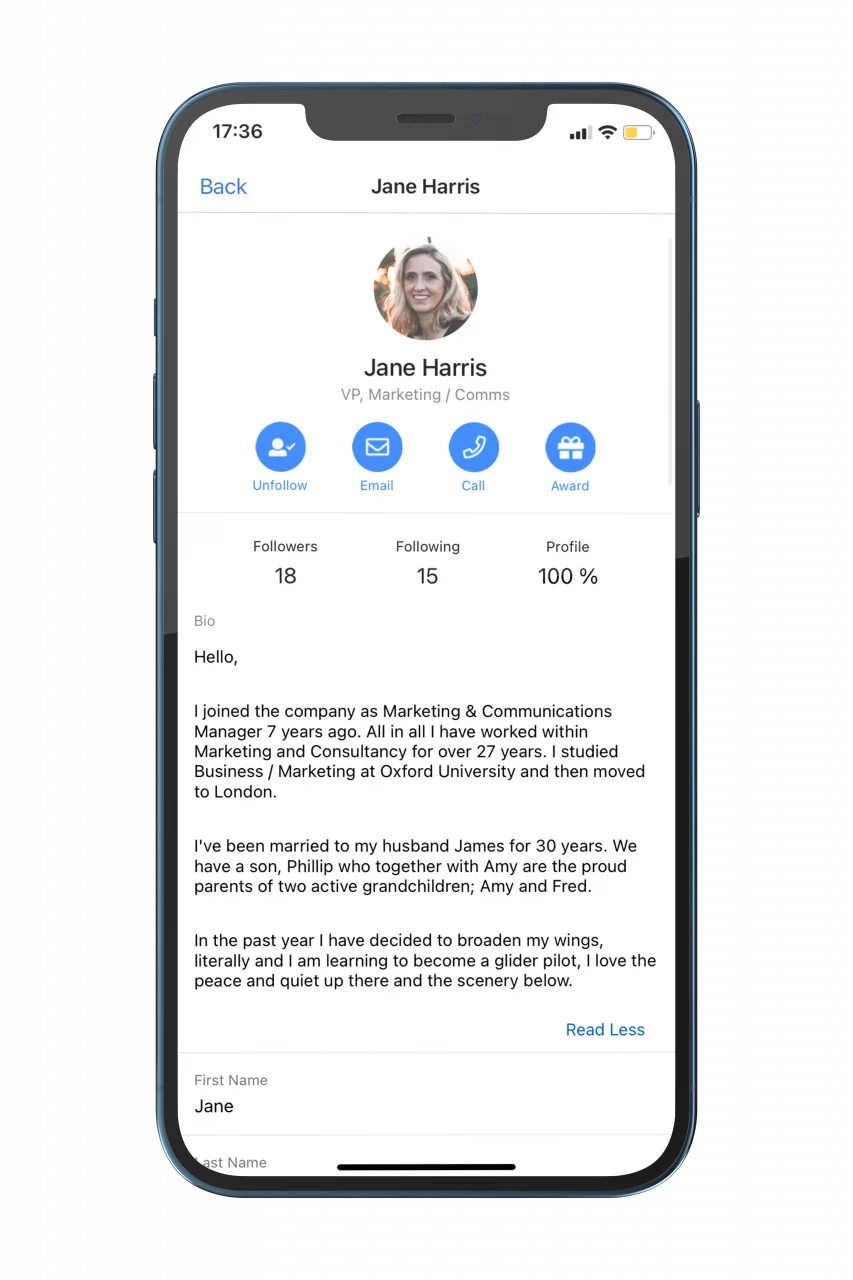
Why are some workers resistant to downloading an enterprise app?
Employee mobile apps are not universally loved, which is something organizations must overcome if they want to take advantage of the opportunities created by the technology.
Skepticism about mobile enterprise apps is both reputational and functional. At one level, there is confusion over what an employee app is there to do (make lives easier) and what people perceive it might do (invade privacy and limit freedoms).
FREE EBOOK – Cut through comms confusion with a multichannel strategy
This has been increased by news stories such as the one from 2022 about the Amazon mobile app allegedly blocking workers from using the words “union” and “pay raise” when chatting with one another or communicating with the company.
Whether or not these stories are accurate, they add to a sense of unease some people have about downloading a company application onto a private mobile device.
From a functional perspective too, the employee app has sometimes suffered from being rushed and underdeveloped. By releasing self-created enterprise apps with limited design and poor UX, some organizations have given employees a buggy, half-baked experience that erodes confidence.
In its survey of over 4,000 US office workers, ArcTouch found that just 12% (one in eight) of office workers used mobile apps to perform their work, with only 13% stating that they found the apps to be “elegant”.

How can you get staff to download and use an employee app?
There is no single magic trick to drive the adoption of a particular technology. Individuals have preferences and dislikes that can be hard to change. However, some resistance may be overcome through communication and education about the features and benefits of an employee app.
If you’re creating an internal communications campaign to increase employee app adoption, consider including these tips in the story you tell about why they should hit the download button.
FREE EBOOK – Cut through comms confusion with a multichannel strategy
#1 They can expect UX
Inelegant design and poor UX was a problem in older enterprise apps, but it has been overcome through the development of native apps. A native employee app is created specifically for a mobile operating system (iOS or Android), resulting in a superior user experience that meets user expectations.
Let’s take the example of intranet homepage design. When they log in through a desktop or laptop, users of Interact encounter a homepage designed to celebrate company culture and make life easier for them. Users become accustomed to this well-designed, easy-to-navigate format, so it is important that when they come to utilize the employee app too, the experience will be just as smooth.
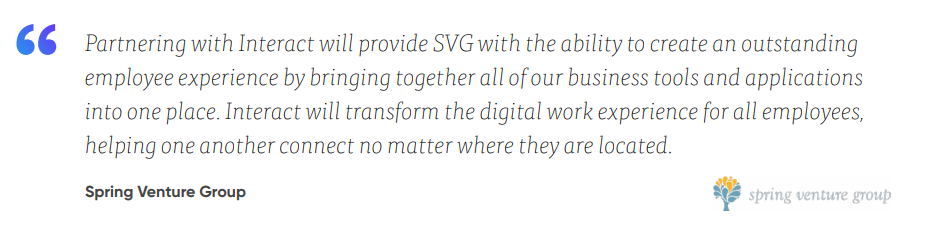
Because the Interact employee app is built natively, users receive the same homepage experience as they would with the online platform. The app version of Interact can showcase custom designs, allows users to personalize their content feeds, shows calendars, and much more.
By delivering a seamless experience that transfers from web to app, every organization can communicate to remote, in-office, and on-location staff alike that their app will be both elegant and functional.
To make the experience of downloading and using the app even easier, your comms campaign may also give details on how to download and access the app. Interact’s employee app is accessible alongside consumer apps in the Google Play and Apple App Stores. Again, this increases usability and can inspire trust—both of which are essential in driving adoption.
#2 Be honest about permissions
Security is an important concern in the Bring Your Own Device (BYOD) digital workplace. BYOD has evolved because rather than issuing company mobile phones to everyone, it is more cost-effective for companies to allow workers to operate via their private devices. However, this raises the issue of whether company data is still secure. What if a worker loses their phone with company data on it and doesn’t have a security pin set up?
FREE EBOOK – Cut through comms confusion with a multichannel strategy
One way to achieve a high level of security in this environment is through the Mobile Application Management (MAM) protocol. MAM software allows an organization’s IT team to publish data, push notifications, or configure and secure information on the app. This is a necessary and standard feature within apps but can cause reluctance among workers who are anxious about the reach of enterprises into their private lives. They rightly want to know how far the management of the application may stretch into their permissions or private data.
The truth is that the 60 to 90 apps we all have on our phones probably ask for more excessive permissions than an enterprise employee app will (consumer apps routinely ask for access to microphones, cameras, and location settings). If you’re going to overcome reluctance though, you may want to be transparent about how an employee app will interact with the employee’s mobile device.
So, when putting together employee comms, don’t just document the “what’s in it for me?” factor but work with your IT team or software vendor to communicate exactly what MAM will mean for everyone. Collaborating with your tech partners to produce explainers or even live webinars can dispel misconceptions about data usage and security.
#3 Be clear on your comms plan

You’ve got an employee app, now how are you going to use it?
It can be tempting to spam people with every piece of company news, but a personal mobile device is a private affair that often feels separate from work. Many people do not want to receive late-night push notifications about things they don’t consider urgent.
With pull communications such as emails (assuming mobile notifications are turned off) or the intranet, we can choose not to check in. With push notifications though (although employee app messages can easily be turned off—tell your co-workers how!), anything that is pushed at us can feel like an intrusion, so communicators need to be reserved in how they use the tool.
When creating a multichannel comms plan think carefully about the type of messages you will use an employee app for. Will you communicate routine updates or just urgent broadcasts? Who will you target with these messages, will it be all users or just frontline staff without easy access to computers? When will you send these notifications if you have workers in different countries or on shift patterns? Your comms plan should take account of these factors so that you achieve a balanced approach.
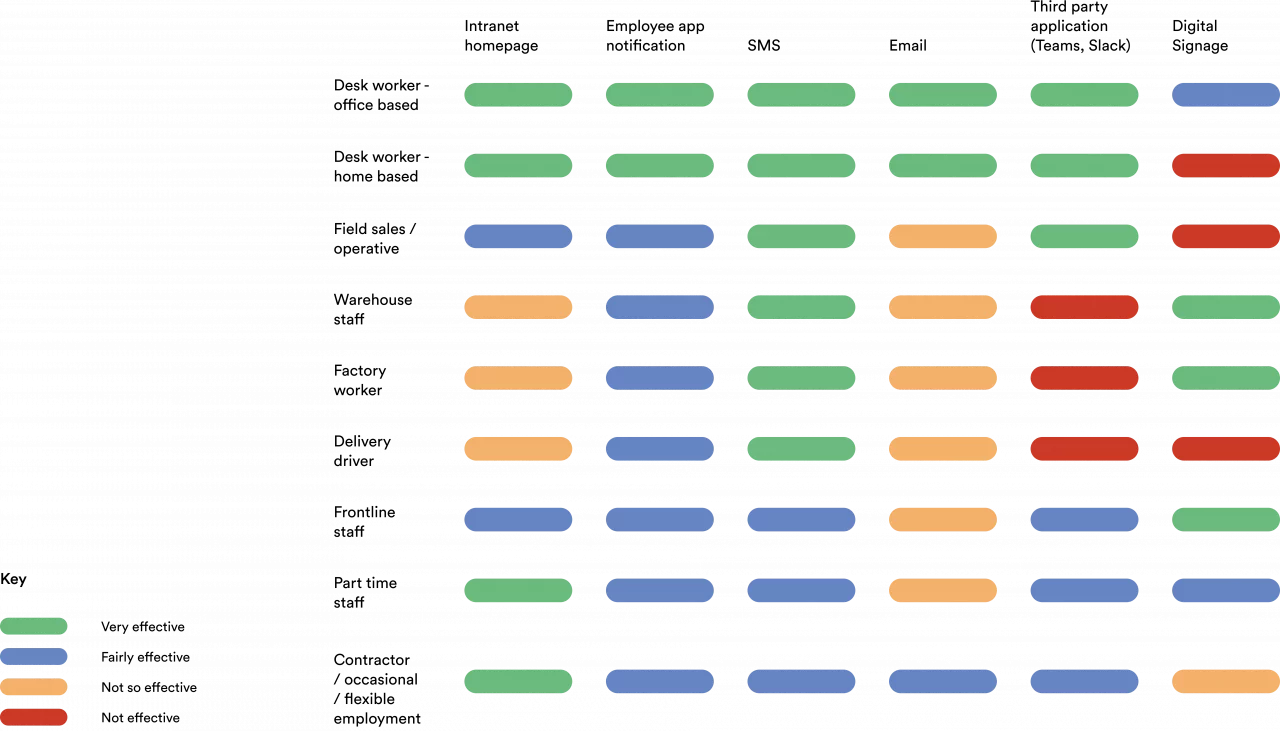
With this in place, share elements with your co-workers as part of the employee app campaign. People may be more inclined to download and use the app in ways that benefit them if they know they aren’t going to receive constant notifications when they’re trying to enjoy some downtime.
#4 Make an employee app personal
Offering a cookie-cutter experience that doesn’t take account of personal needs or preferences will either get your app ignored or downloaded, glanced at, and then deleted.
Some elements of an intranet employee app that should come as standard include:
- Personalized homepages based on roles or locations
- The ability for users to manage the topics and content they follow so they see more of it
- Content in the native languages of employees
- The ability to search for and then connect with colleagues. This is especially true in large, dispersed organizations where thousands of staff – many of them in hard-to-reach manufacturing or transport locations – may be spread across a wide variety of locations or countries
FREE EBOOK – Cut through comms confusion with a multichannel strategy
If it’s set up correctly, your employee app should deliver all of this. Having these tools enabled will allow you to make an even stronger case that everyone should use them to improve their employee experience.
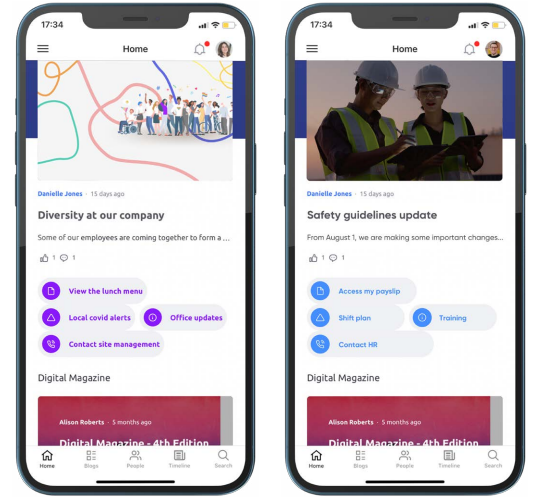
#5 Make your employee app a place of creation as well as consumption
Receiving company communications and accessing key tools (e.g., SAP Concur or Salesforce) are two reasons staff will log in to an employee app, but giving them the facility to create their own content may keep them there once they’ve arrived.
Not everyone in your organization will be a keen blogger, but there will be those in manufacturing or retail who do want to share their experiences.
With an employee app that has employee blogging activated, even workers who don’t have a corporate email or spend hours at their desks can use the app to create and publish blogs for the whole company.
Not only does this give individuals a voice, but it allows everyone in your workforce to understand what is going on in other locations. This can be instrumental in building a stronger, more diverse culture.
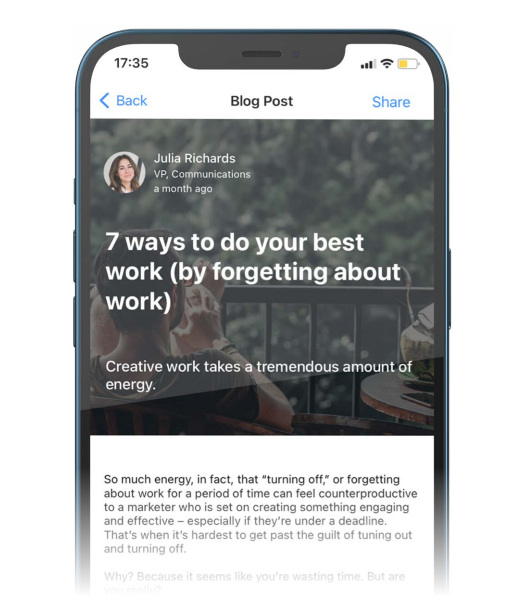
While mobile blogging won’t be a deal clincher for everyone, it’s another element to include in your persuasive and motivational internal communications campaign. Enabling content creation can be a good way of showing everyone that their voices are valued too.
Finally: Publicize to persuade
Internal communicators are a company’s great persuaders. In addition to all of our other tasks, it frequently falls to comms teams to influence staff to adopt a new technology or initiative.
Hopefully, some of the above points will help you to develop a persuasive campaign but don’t forget there are many more. You can get leaders to publicly support a new channel, run competitions specific to your employee app, or use nudge theory prompts to better promote usage. Whichever way you communicate the value to your workforce, don’t forget that it’s never going to be a “one and done”. Plan to communicate, re-communicate, and then come back to it again. Repetition with variation can help to encourage people to feel comfortable with new ways of doing things.
As remote and hybrid work becomes more common, enterprise apps are growing in importance and will arguably become a key communications channel in the coming years. Thinking ahead and motivating people to use them now could be important in developing a future of internal communications that is better connected.

