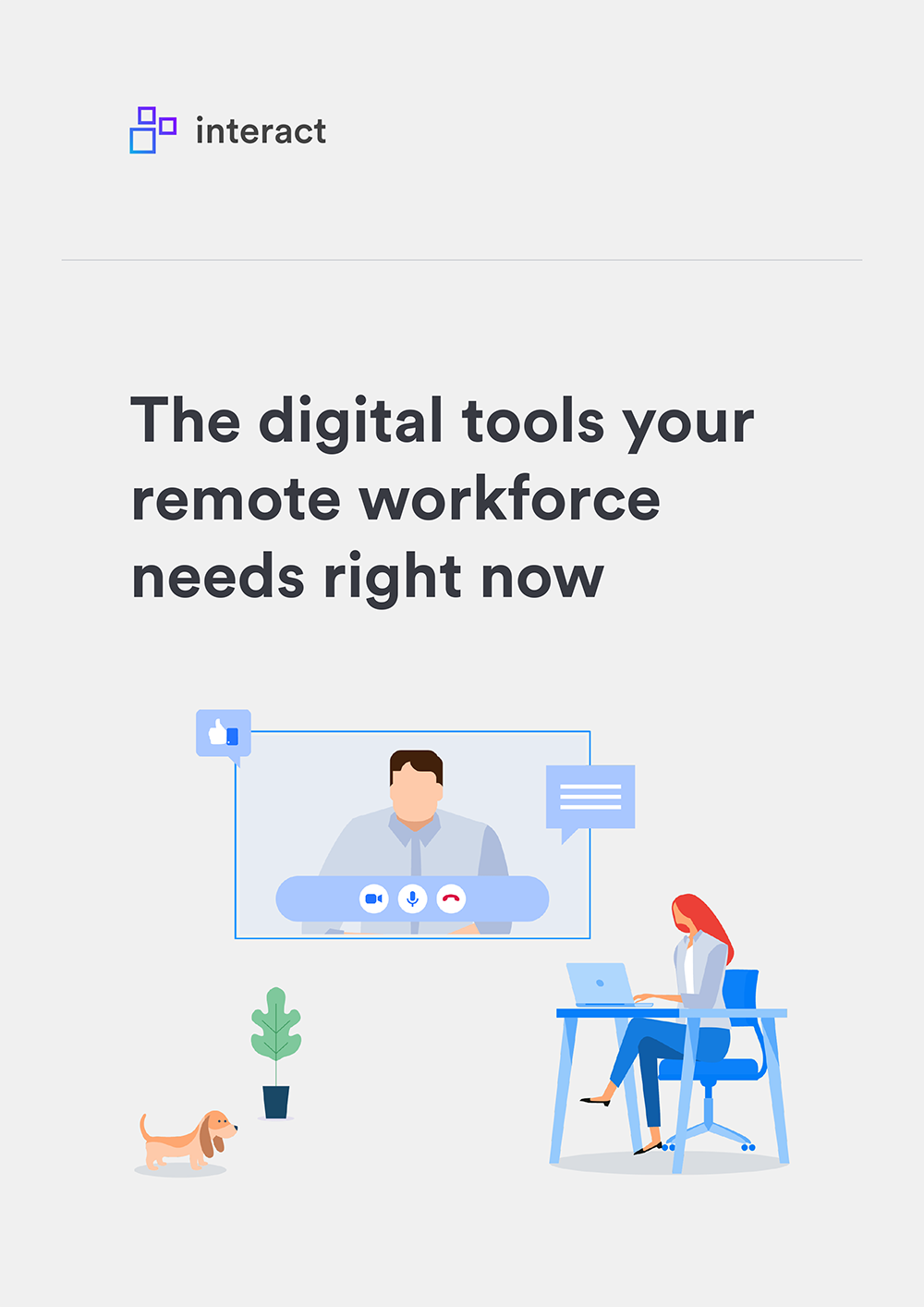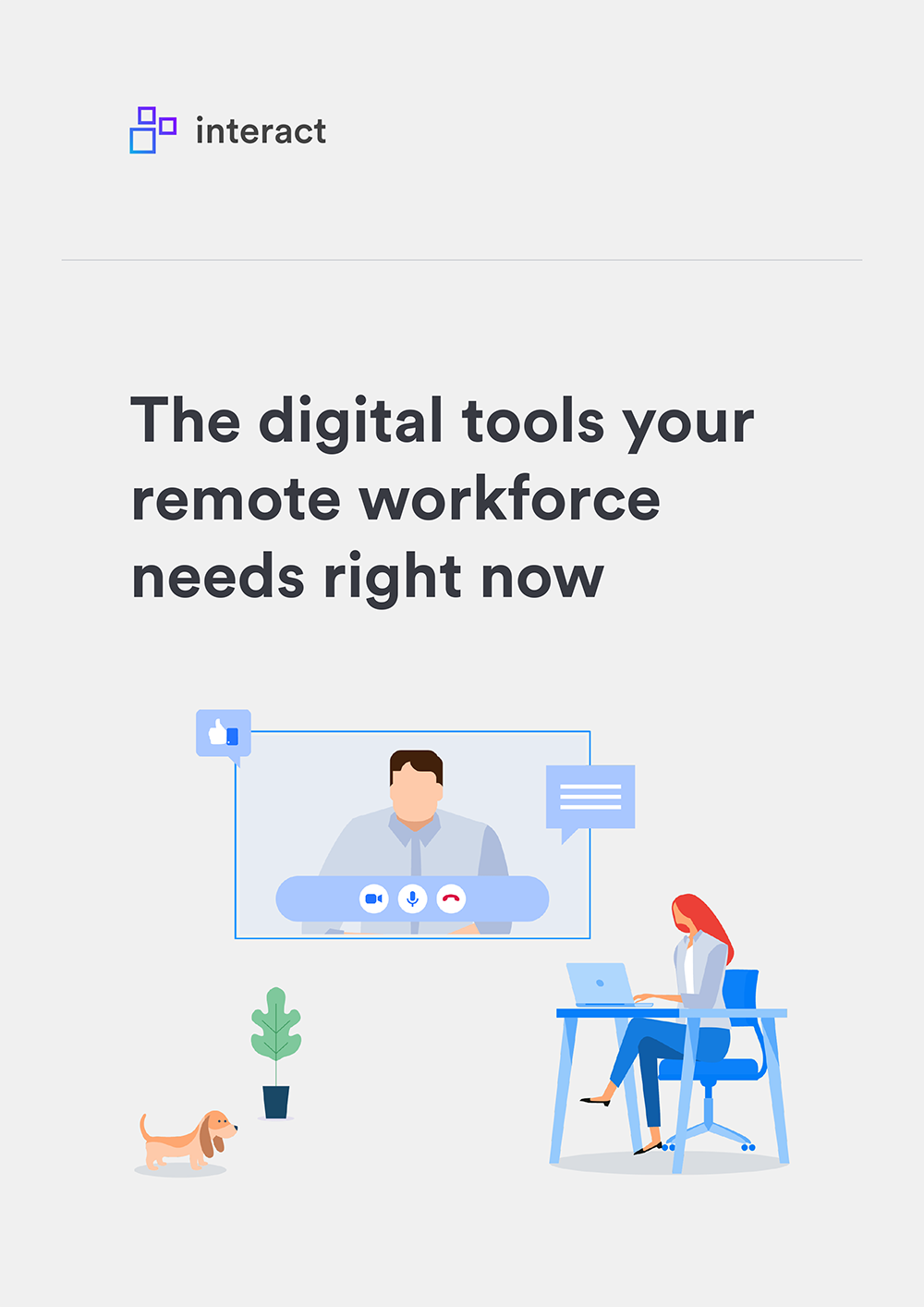This year, everything changed. A previously snubbed idea has now been embraced by organizations across the globe. But how do we ensure remote working is not a series of online meetings, but a rich, engaging, productive experience for everyone?
It was only when there were no bricks and mortar offices to attend that we realized we are more adaptable than we think. In March, when businesses everywhere were forced to close their doors, ushering their workers home with laptops, we all hoped for the best. As creatures of habit, we were used to leaning on the comforts of the office – the interaction, community, the routine. However, with no other choice but to stay home, we’ve had to carry on without it.
Amid the chaos of COVID-19, one thing is clear: we are in the middle of a workplace revolution. The crisis has been a massive disruption to our lives. At no other point have we ever been expected to work alongside our children, forced indoors, and had restricted movement to the outside world. There has been fear, anxiety, suspicion, and inadequate broadband – it feels miraculous that we’ve come this far. But, despite the tumult of the current period, the lockdown serves as a reinforcement of the reoccurring notion: that telecommuting works.
The digital tools your remote workforce needs
The most surprising thing is that it has taken a pandemic to prove it does. Even with the latest software, communication platforms, and all the research and studies showing otherwise, remote working was seen as second best to clocking in, being present, and being seen. Billions of pounds are spent every day on commercial property by businesses with no stock to sell, no customers to welcome, and no tangible assets.
“Amid the chaos of COVID-19, one thing is clear: we are in the middle of a workplace revolution.”
The argument against heading to the office is bolstered by the research done on commuting. Aside from accidents, traffic congestion, and the amount of wasted time spent on the road, each added travel minute correlates with an increase in health problems.
Even in a pandemic, productivity is up

In business, there has been a general belief that if you make the workers come to you, your operations run better. But 2020 has shown that for many office-based organizations, this is not the case.
“If we really want to make working from home work, we need to take it one step further: creating online workspaces that are every bit as distinctive as the physical spaces we traditionally inhabit”
A study carried out by Metova showed that out of over 1000 people working from home, 48 percent say they are more productive working, and 57 percent would prefer to work remotely in the future. Those surveyed said that their productivity was down to time saved from commuting (71%), fewer distractions from co-workers (61%), and fewer meetings (39%).
Despite the dire circumstances, the move to en masse working from home has occurred without too much commotion for the majority of businesses. All that has been required is to make the necessary, and relatively straightforward, adjustments. Ensuring our employees are fixed up with the right hardware, have sufficient wifi to do their job, and can connect and communicate with their colleagues have all been achieved. And the most significant obstacle – the trust element – has so far been assuaged by productivity levels.
Moving the physical into the digital

However, if we really want to make working from home more acceptable, we need to make our digital environment as accommodating as the physical office space. This is an idea that Sam Marshall from ClearBox Consulting explores in his article ‘Virtual Workspaces – how to do more than just meetings online‘. His hypothesis is that in order for the telecommuter to work as well as the in-house employee, we need to create online workspaces that are every bit as distinctive as the office spaces we traditionally inhabit. Marshall outlines his model as follows:
Huddle: two or three colleagues focusing on a specific task
Hive: a team working on different areas of a project
Hub: a highly populated area, designed for informal interaction
Hangout: a social space, like a break room
Hermit: an area dedicated to solo work and concentration
Harbour: a business area that welcomes third party access
These areas cover the general functions of a bricks-and-mortar office: the places to collaborate, the areas to focus, and the spaces where you can take time out. So how can organizations recreate this online for their employees? Is it possible to take all the benefits of a traditional office and actualize it at home?
“Every aspect of your work needs to be enabled, eased, and enhanced by a digital service.”
According to Marshall, the answer is yes. The solutions are already available: in the variety of software services out there, and of course, within the intranet. The trick is to make the necessary modifications.
In mimicking the physical space, we should focus on all the details that make it work so well: size, accessibility, security, and so on. If we want to achieve our goals of moving the physical into the digital, the devil is in the detail.
Most aspects of your work can be enabled, eased, and enhanced by a digital service. Using Marshall’s model of the six modes, we explore the various areas of office life and the software, tools, and online services that will continue to ensure we can experience the office, digitally.
Huddles

Working together in a small group is the everyday norm for departments. Collaboration, feedback, second opinions, conflict, and resolution – these are all second nature in the office, and necessary to our work in a team. But remote work removes the ease of the “Huddle.” Traditional huddling is physical: leaning across your desk, twisting your monitor to the view of your colleague, having an easy back-and-forth exchange of ideas. How can you do this when you and your team are in different locations?
While it can take some acclimatization, e-collaboration can be successfully achieved through simple chat software. These services allow you to speak face-to-face with your colleagues, share screens, send files, and its “chat” element provides an easy way of exchanging ideas. In fact, it could provide a more streamlined ‘Huddle’ than the physical version – conversations are more direct, more concise, and less prone to digression than face-to-face exchanges.
However, as Marshall points out that while great for informal catch-ups, these platforms aren’t designed to display structured information. He suggests reproducing “the element by adding an intranet front door to the Huddle, so that you can put charts and key information on a published page”. This mode may see a combination of tools working together to achieve its goals.
Hive
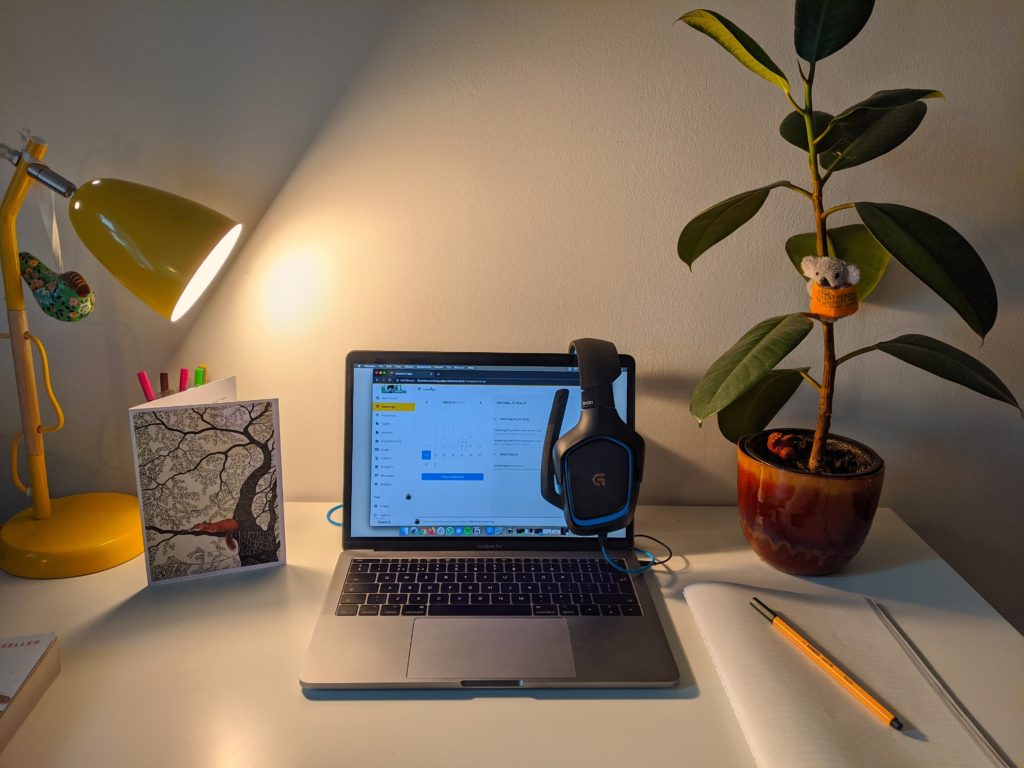
Similar to a Huddle but for larger groups. Sam Marshall describes the physical equivalent as follows:
“Hives are typically open-plan offices where the buzz is intentional because overhearing information and quick exchanges help people co-ordinate.”
Sam Marshall, ‘Virtual workspaces: How to do more than meetings online’
Teams need to be able to group up and discuss a project, its direction, and objectives. Throughout the day, people speak to each other and updating colleagues on task completion. Working from home, employees need to be able to maintain that open dialogue and to be able to group up and update one another with what stage they’re at.
The digital tools your remote workforce needs
Several digital tools can enable this while colleagues are working apart. Again, chat platforms, for example, Slack and Microsoft Teams, are great for written or verbal discussions, the sharing of images and documents and video calls, and screen sharing too. Task management software like Harvest and Asana are perfect for keeping colleagues up to date with your workload and the progression of a project. CRM systems enable your group to see customer and prospect data and track customer interactions, giving you more of a holistic view of your work and its effectiveness.
Hubs

Steve Jobs once said, “Ideas don’t happen in the boardroom, they happen in corridors” – and in an office, the Hubs would be these areas that host chance meetings. These seemingly innocuous places hold great value in the office. The areas where colleagues would typically catch up on an inter-departmental project in passing, congratulate someone on some recent good news, and share some updates with a workmate while making a drink. It’s these spaces that encourage chat, different voices and perspectives, and creative thinking. They are places where the pressure isn’t on to solve a problem, and but where the relaxed atmosphere often provides the best answer.
“They are places where the pressure isn’t on to solve a problem, and but where the relaxed atmosphere often provides the best answer.”
Online, it’s essential to recreate these areas, and the common choice is the company intranet, where people pop on to check the latest news within their organization, see relevant updates and find out who is posting what. It’s where employees are getting recognized for great work, and discussions are taking place. Keeping your colleagues engaged with your intranet is vital to maintaining its value. Regular updates from leaders, blog posts from colleagues, and managing content that is both pertinent and interesting is critical. You can find out more about how to make your company intranet into an integral part of your employee’s working lives here.
Hangouts

The break-out areas are an important part of office life, where the hierarchy loosens a bit, and CEOs to graduate trainees sit side by side to chat over lunch or a drink. Generally, Hangouts are non-work-related and provide a breathing space away from the rigors of work responsibilities. They are the canteens, games room, and break areas where people come to refuel or just take time out. So, what takes their place when the office doors are closed? Where do your employees go to enjoy some downtime during the working day?
“Its value is in employee wellbeing and a feeling of connectedness”
Sam Marshall on the role of the Hub in ‘Virtual workspaces: How to do more than meetings online’
While, it’s recommended that workers should step away from their desk, phone, and computer during scheduled breaks, people are prone to surf online when they can take five minutes out. Find out where your workforce go online during breaks. It could be Twitter, a news site, or a chat with friends. Your organization’s social intranet can help offer employees a way of communicating about things other than work. Perhaps you have a forum set up to talk about recommended Netflix shows, or a thread on your pets. Marshall also suggests third party apps like WhatsApp and Facebook. It’s crucial to enable areas where employees feel free to chat socially about things other than work.
Hermits

This is the time when you need a time block to focus and concentrate solely on your work. Hermit space is the easiest area to replicate at work and the one where we go to by default. Think of Hermit space as the closed door in your office. Of course, Hermit is our default choice when we’re working from home alone. And isolation time is important to a lot of the work we do, giving us a chance to give all our attention to a task.
The Hermit space is the Word document, Excel spreadsheet, and PowerPoint slides that you need time and concentration to work on. It’s also the ‘Turn off notifications’ button on every app on your phone and computer. And while it’s essential to have this space, it can be difficult to escape from. When we’re working from home, we need to be able to balance both our alone time and our collaboration time. During the working day, it’s important to intersperse hermit time with interactions with colleagues.
Harbor
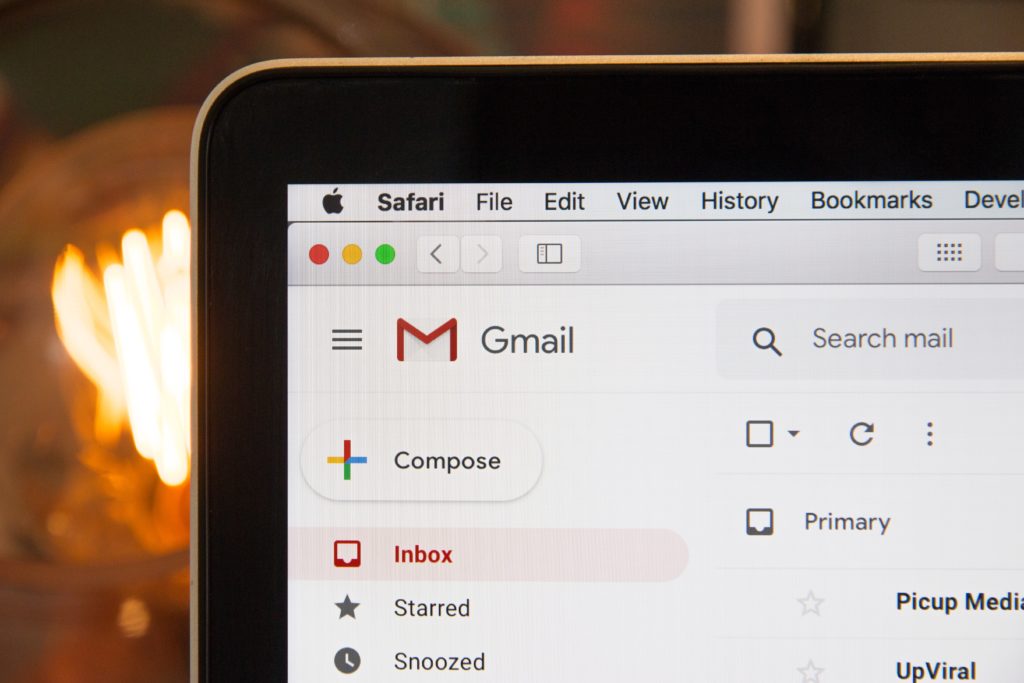
Marshall describes the Harbor as the place where your organization meets the outside world. It’s the shop front of the business where third parties can interact with your brand. This could be a prospective customer, a new recruit in the preboarding process, or just guests arriving for a meeting. Whether it’s online or in real life, it needs to be secure, professional, and easily managed by the organization. Your online harbor needs to be a safe space where you can control the look and feel, but also act as the gatekeeper. Marshall admits this is the area that businesses struggle with the most: relying on email, but being confined by file size limits, or having individuals employ workarounds like WeTransfer or Google Drive. It’s essential to create a standard for everyone to work with, to maintain security, continuity, and uniformity.
Perhaps it needed a world-changing event like COVID-19 to force the hands of businesses worldwide to consider remote working for their employees. And the revolution looks like it’s here to stay. While the past few months have been difficult, they have offered a profound insight into a way of work that was continually been avoided by many organizations. There have been many invaluable takeaways from this period and the merits of working from home have made it a viable answer in avoiding the logistical issues of office life in a post-lockdown world.
The digital workplace is evolving to such an extent that the move from office to remote working is becoming seamless. Now, digital tools don’t just re-enact our physical interactions, they improve our operations by streamlining and automating. As data shows that social distancing could continue into 2022, the move to an online office is a far more acceptable – and necessary – prospect. It is up to all of us to realize what can be created by the tools that we already have and use them to their full advantage.