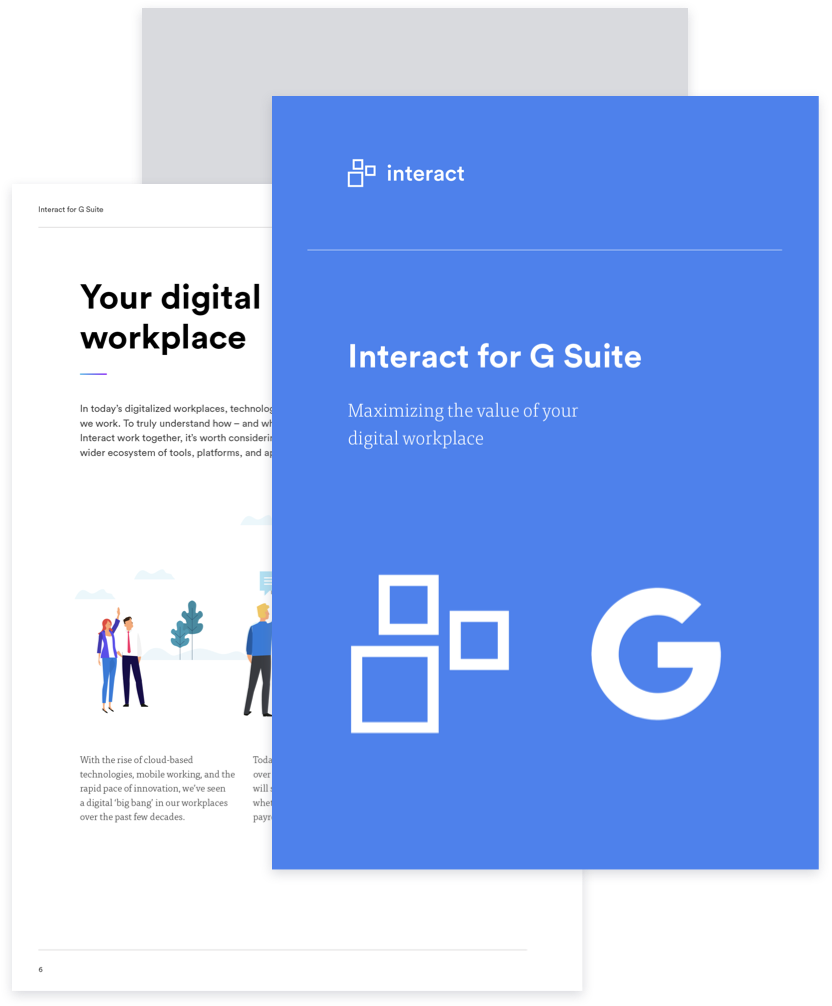Google’s integrated package of cloud-native productivity apps is seeing soaring popularity in the enterprise market. Creating a corporate G Suite intranet will maximize the return on your investment, drive productivity and innovation, and deliver a positive employee experience of your digital workplace. So, where do you start?
Initially launched back in 2006 as ‘Google Apps for Your Domain’, the G Suite has seen increasing popularity in the enterprise market in recent years: entering 2019 with over five million paying G Suite customers, an increase of 25% since 2017.
With a global brand, reputation for innovation, a cloud-first approach to development and a range of solutions designed to answer top business challenges including communication, productivity, and collaboration, it’s no surprise Google is taking the business market by storm.
Ensuring both the organization and its employees are able to maximize the value and potential of the Google toolbox is a growing concern and priority for today’s CIO. An effective G Suite intranet will unite the digital workplace, futureproof and maximize your Google investment, and support users in getting the most from their G Suite experience.
But while Google answers many of today’s leading business productivity challenges, it has its limitations. Creating an effective G Suite intranet demands us to look at the bigger picture of today’s digital ecosystem, where it fits, and where there are gaps.
In this blog, we explore:
- The digital workplace landscape, and its implications for our organizations and how we work
- The rise of G Suite: the Google toolbox, its benefits, and major competitors
- How the G Suite works as the foundation of your enterprise intranet
- How we can use integration with third-party applications to deliver an effective G Suite intranet
Interact for G Suite
The digital workplace landscape: today, and for the future
There’s no denying the digital ‘big bang’ we’ve seen take place in our workplaces in recent decades. Technology has fundamentally changed how we work and live, and research suggests the pace of innovation shows no sign of slowing down.
Keeping pace with that change is a top-ranking priority for today’s C-Suite, and for good reason. Ensuring the investments we make today aren’t obsolete in 15, 10, even 5 years’ time is a huge concern: how do we know that the tools and technologies we’re committing to aren’t going to disappear off the radar?

Will they continue to deliver value? Keep pace with the rapidly evolving technology landscape? Work with other future tools? Satisfy the growing demands of future generations entering the workplace?
Alongside these concerns, we’re seeing an increasingly mobilized, diverse, and dispersed workforce. Greater demands for flexibility, work-life balance, and globalization are challenging the traditional bricks-and-mortar workplace: and enterprises are beginning to answer the call.
It’s predicted that 83% of enterprise workloads will be in the cloud by 2020.
(Forbes)
The result is a growth in cloud-based or SaaS (software-as-a-service) technologies, (including cloud intranets) enterprise mobile apps, and shifts in organizational structures and working practices: such as remote or flexible working, a sharp rise in the gig economy, and a move away from silo-ed departmental ways of working.
Work needs to be user-focused and wherever we are: delivering what we need, when, where, and how we need it. With a tool now available to answer every niche need, perhaps it’s no surprise the average enterprise now boasts over 500 applications as part of its technology stack.
For the organization, this means we now have to consider:
- Where our technologies fit in the big picture of our existing digital workplaces; how our tools work together and where there are gaps
- How our employees are accessing our applications day-to-day; ensuring solutions are designed for a mobile-first workplace and accessible across the boundaries of location, timezone, and device
- The vendors we choose to partner with; their stability and ability to evolve, adapt and innovate in today’s fast-paced marketplace
- The collective experience those different applications create for our users and the corresponding impact on the employee and customer experience
Each organization’s digital workplace is unique: no two toolboxes are the same. However, the trends and challenges threatening it are universal.
The power and potential of Google’s G Suite
With over ten applications designed to meet a diverse range of business productivity needs, the G Suite has a long-standing reputation with particular experience in the education and nonprofit sectors.
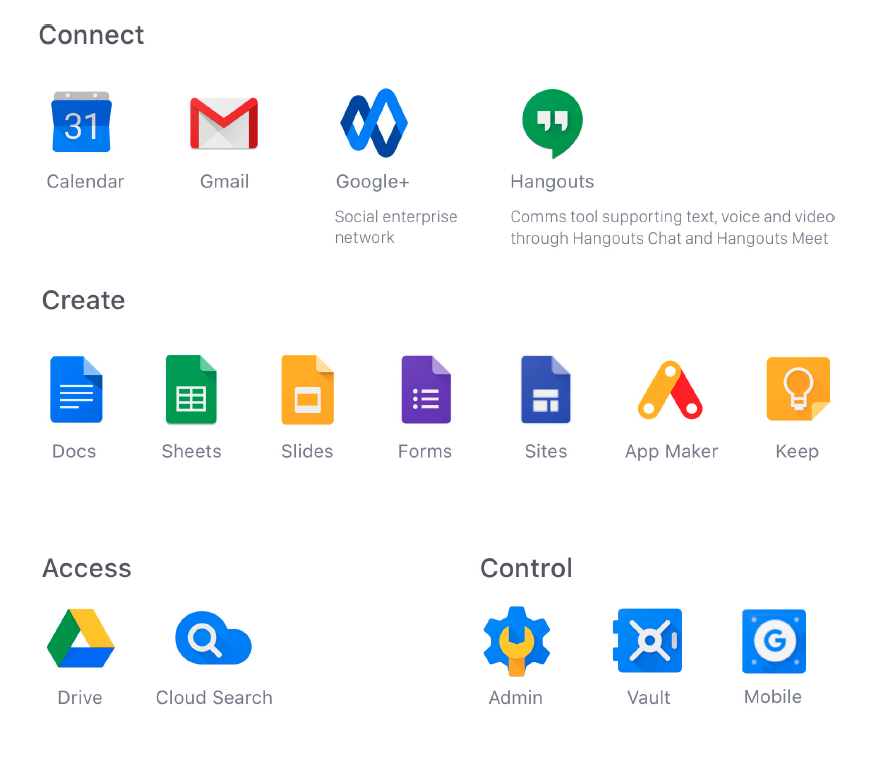
The cloud-native approach to development makes it ideal for this new agile model of digital working. In fact, the G Suite – with its low-cost, subscription-based pricing model – is cited as one of the driving forces behind Microsoft’s launch of Office 365, its biggest competitor.
As student users of the G Suite – who enjoyed free access as part of Google’s education suite – enter the workplace, it’s an interface and system that is both familiar and easy to use, one of the motivators for Google’s rising popularity in the enterprise market.
In addition, the G Suite Marketplace – through which users can install third-party cloud applications to use as part of their technology stack – makes the G Suite a frontrunner solution for those looking to create a centered, connected digital workplace.
Under the Google umbrella, already a recognized pioneer in the tech sector, the G Suite comes with a promise to stay at the cutting edge of innovation.
In short, Google’s cloud-first approach, brand stability, reputation for forward-thinking, experience among the younger workforce generation and willingness to collaborate and integrate with other applications makes it a logical and low-risk option for today’s enterprise.
Interact for G Suite
The G Suite as your intranet foundation
In today’s knowledge-led economy, we deal in information.
Connecting our employees to the information they need to get their jobs done, to serve our customers/clients, and to innovate, problem-solve, develop or simply stay safe and compliant, is critical.
Information and content are, therefore, at the foundation of a successful intranet: providing centralized access to the information your employees need. For those organizations hosting knowledge assets, information, and content within Google Drive, utilizing the G Suite as a foundation for their corporate intranet is the logical solution.
Instant access and the ability to search, surface and collaborate on that information is key. This may also include calendar events from Google Calendar, or perhaps upcoming project tasks through Google Tasks.
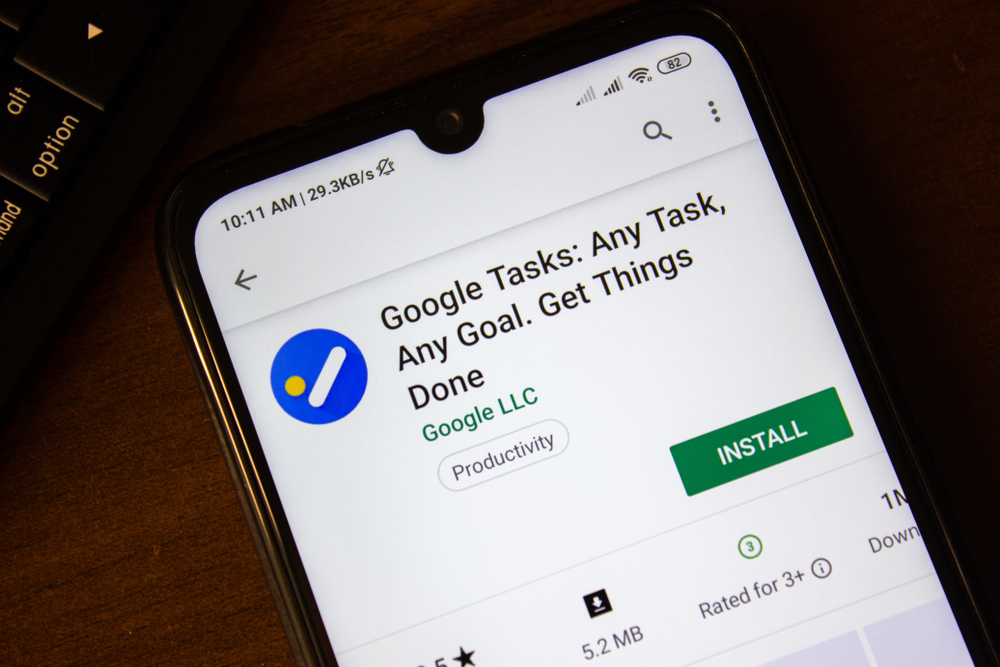
For common workflows or business processes – whether that’s the submission of expenses, paid leave request or a staff survey – again, the centralized hosting of your Google Forms is important for efficiency.
These are all forms of information management, communication, and collaboration that should be facilitated through a Google intranet, which ultimately unites the different applications together in a single location.
Above and beyond: using integrations to build a successful G Suite intranet
One of the big benefits of today’s cloud-focused digital workplace is the growing ability to get different tools talking and working intuitively together. Integration has been a game-changer in the enterprise market: and it’s a trend set to continue.
This is where the value and potential of the G Suite can really come into play.
Though a market leader for business productivity solutions, Google’s decision to launch its Marketplace and public API shows an understanding that the core, specialized offering of the G Suite can be built and improved upon to create a better user experience. Other, purpose-built applications may offer a better solution for specific needs.
The purpose of the modern intranet is to support organizations in connecting and informing each and every employee.
To meet that core purpose, an intranet needs to connect employees to one another, to their organization, and to the diverse range of tools, applications, and information they require, all from a centralized location.
So, while the information and collaboration-led tools of the G Suite – such as Google Drive, Documents, Sheets and Forms – make for a solid foundation for an intranet, it’s important to remember that the G Suite isn’t designed as a purpose-built intranet solution.
It will pose limitations in areas such as internal comms and connecting staff to their organizations’ purpose, mission, and values. Connecting individuals from across an organization who may never meet also requires rich profiles and digital social tools, rather than information alone.
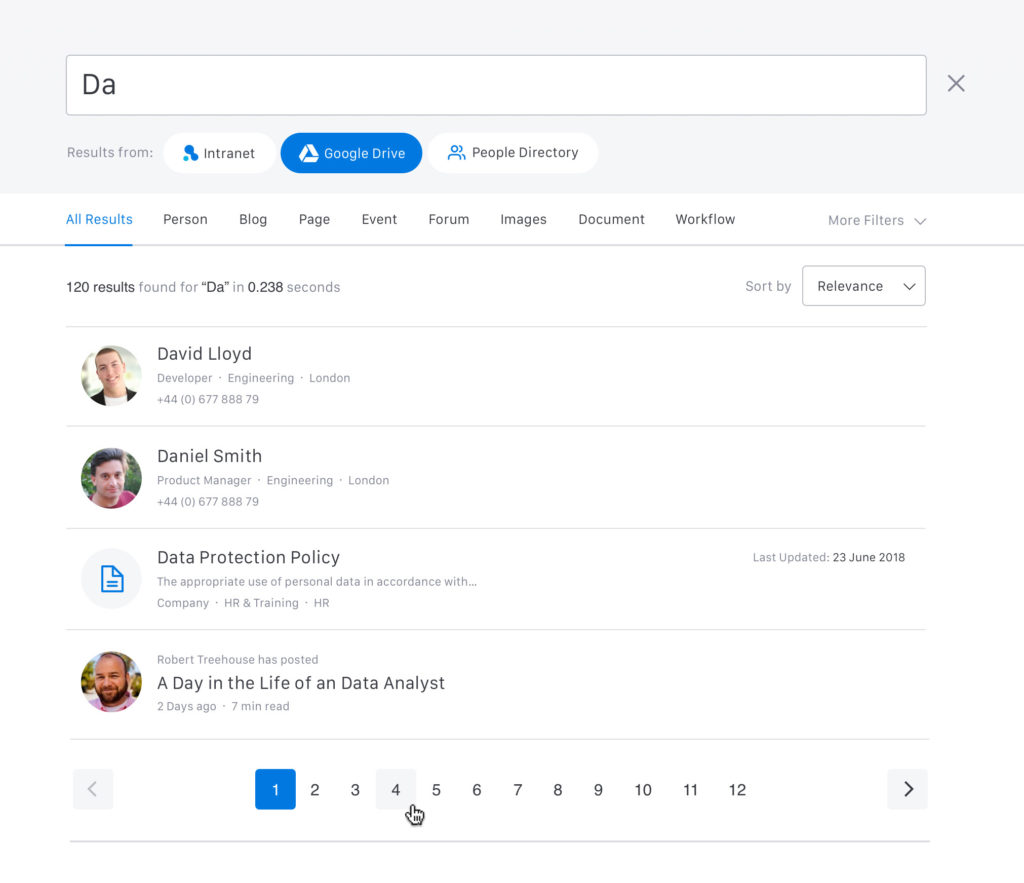
G Suite apps are also designed for collaboration but have limited functionality for two-way communication or tools to support employee engagement, such as forums, pulse surveys, or reward and recognition tools. Content and information are stored in Google Drive, but aren’t tailored or personalized to the end-user.
Building a G Suite intranet, then, requires us to see Google’s enterprise apps as just one piece of a much bigger puzzle.
Integration of the G Suite into a purpose-developed intranet solution, such as Interact, can answer those gaps: as well as bringing additional integration opportunities to other core business applications, such as your HR or payroll systems, IT systems, project management tools, and more.
With the G Suite at its foundation for content or information storage and collaboration, email and instant messaging, forms, and calendar events, an intranet then goes above and beyond to answer the demands and challenges posed by the new digital workplace, including:
- Mobile-first development and native mobile apps for on-the-go users
- Centralized content areas, news, blogs and pages for a sense of connection to the organization
- Social tools including newsfeeds, @mentioning, #tagging, liking, sharing, comments, reactions and more
- Rich profiles, going above and beyond the standard corporate directory to include criteria such as expertise, skill, interest, profile badges, connectivity to social profiles, and more
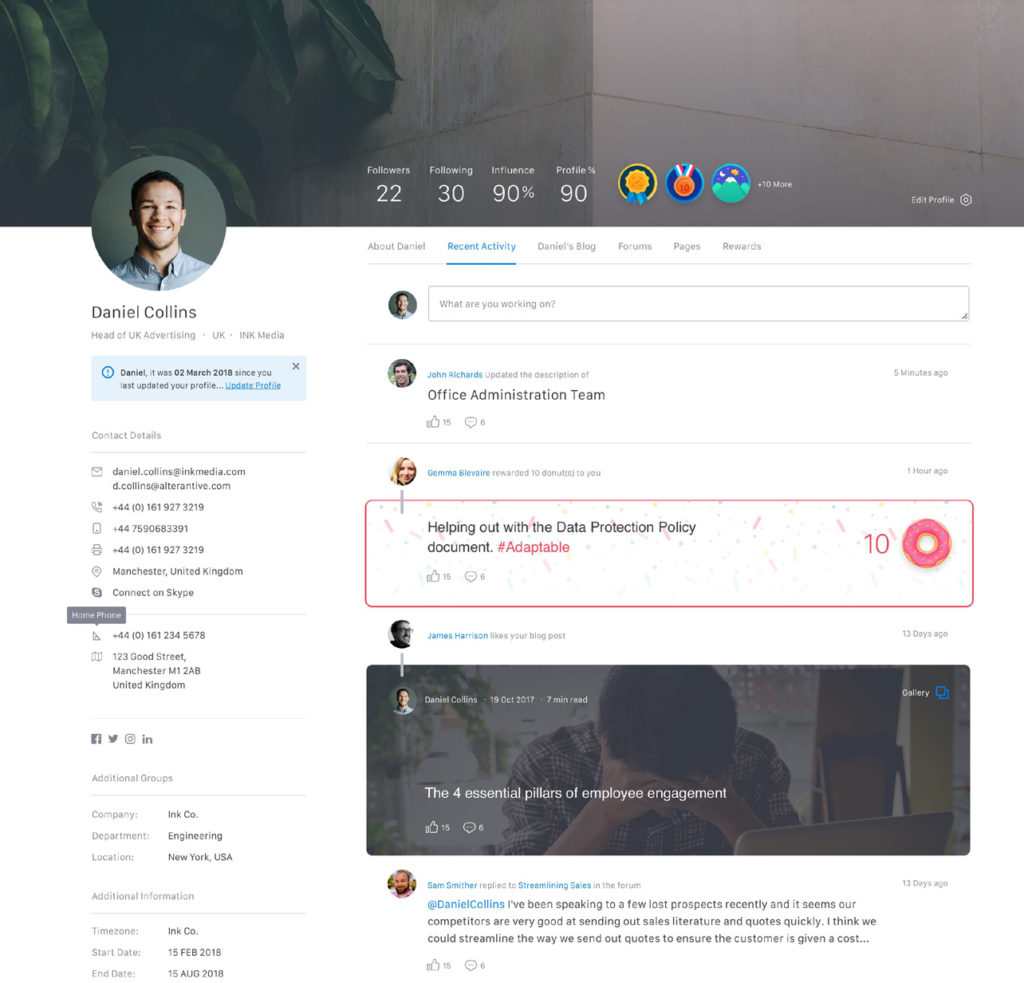
- Discussion, Q&A and ideation forums, to facilitate knowledge sharing, feedback, innovation and more
- Communities that can be created to take users beyond the boundary of department: built around project, event, interest and more to facilitate connections throughout your organization
- Pulse Surveys provide real-time, regular insights into employee sentiment: empowering them to be heard or feedback when it matters, whether through an Employee Net Promoter Score (eNPS), custom poll, or survey
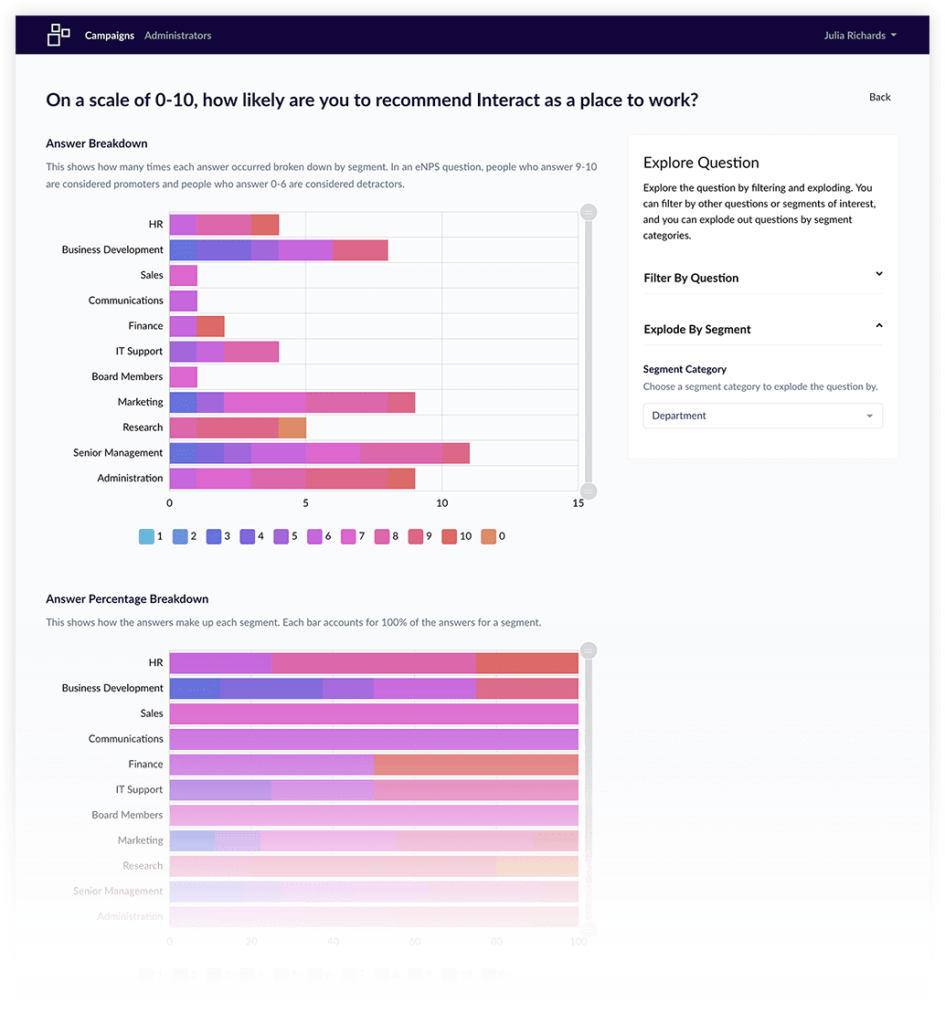
- Enterprise search that explores all the varied sources of information; not only Google Drive, but all document or content management systems integrated and connected to your intranet, alongside areas including skills or interests within individual profiles, forum questions and answers, and more
- Personas which enable the creation of dynamic groups outside of traditional organizational structures, so information and communications can be tailored more effectively – for example, by the level of seniority, training undertaken, skill and more
- Dynamic intelligence which pushes the right content, to the right people, at the right time: ensuring users get fresh content tailored to their interests or needs
…and many more.
Interact for G Suite
A G Suite intranet in action: War Child
Global non-profit War Child works with children in war zones across to world to protect, educate and stand up for the rights of young people.

Due to the specialized work its volunteers and workers do – often in very dangerous places – the organization relies heavily on effective communication, alongside easy access to its policies, procedures, safeguarding guidance and more, to keep both staff and children safe. This often comes with additional challenges including language and cultural barriers, or differing compliance or international laws.
As an organization committed to its cause, War Child is also under continuous pressure to operate with limited resources and restricted budgets. For their productivity needs, the answer came in the form of the G Suite, which offers its Basic suite free-of-charge to nonprofits.
However, when looking to establish its G Suite as the hub of its digital workplace, War Child faced a number of challenges as they grew as an organization.
“We had a Google Site, but it was really cluttered, nobody knew which file was the right version, what documents were up-to-date and people had different versions saved in different places,” explains Katherine Tedham, Planning and Internal Communications Officer.
“Our Digital Manager Dave called it ‘the place where forms go to die’. There wasn’t any way of connecting staff between country offices and no way for us to check they were all using the same resources.
“After a program retreat to Uganda in 2014, we realized staff were using different tools and approaches to do the same jobs in different offices. We knew then that we needed a solution to make us more efficient.”
As the organization’s long-established productivity suite and document management system, it was important to War Child that the G Suite remained at the foundation of how they operated day-to-day. However, recognizing they were gaps in the G Suite offering that meant it was failing to meet their needs, the non-profit sought to find a vendor and solution that wouldn’t replace it, but work with it. The answer came in the form of Interact.

Seamless integration with its Google Drive storage and Google Forms is complemented by a broad range of Interact’s social, collaboration and user-focused features to create a successful G Suite intranet that ticks all the boxes for War Child and its users.
This includes a single source of truth policy library, blogging and news to share stories from across the organization, an out-the-box rewards feature for peer recognition, forums for ideation and discussion, and many more.
“Phileas [War Child’s G Suite intranet] is now the place where all staff can go to not only find the resources they need for their day-to-day jobs, but to connect with colleagues in different offices and find out more about the people they work with,” says Katherine.
“If we’re learning good techniques in one country, Phileas empowers those staff to share what they’re doing with other countries and help us improve the quality of our work quicker. As an example, we create child-friendly spaces for children who are very young and not yet verbal. Staff can share ideas between countries about how to make those work for the children.
“It’s been a real game-changer for us.”
The secret to success: a complementary partnership
Google’s productivity apps are set to play a crucial, even central role in the developing digital workplaces of many enterprises in the future.
Collectively, they answer a broad range of business needs and if the Google legacy can tell us anything, it’s that the G Suite is here to stay.
Building a G Suite intranet requires us to see Google’s enterprise apps as just one piece of a much bigger puzzle.
Organizations already working with Google technologies at the heart of their digital workplaces, and those considering the move in the future, need to be looking for ways to maximize their investment. A G Suite intranet that serves as the gateway to the digital workplace and works with, complements, and enhances the use of these core technologies is the perfect solution.
By selecting vendor partners who work closely with the G Suite – and demonstrate stability, innovation, and agility of their own – organizations can ensure they deliver a digital workplace that delivers the very best experience for its users, now and in the future.