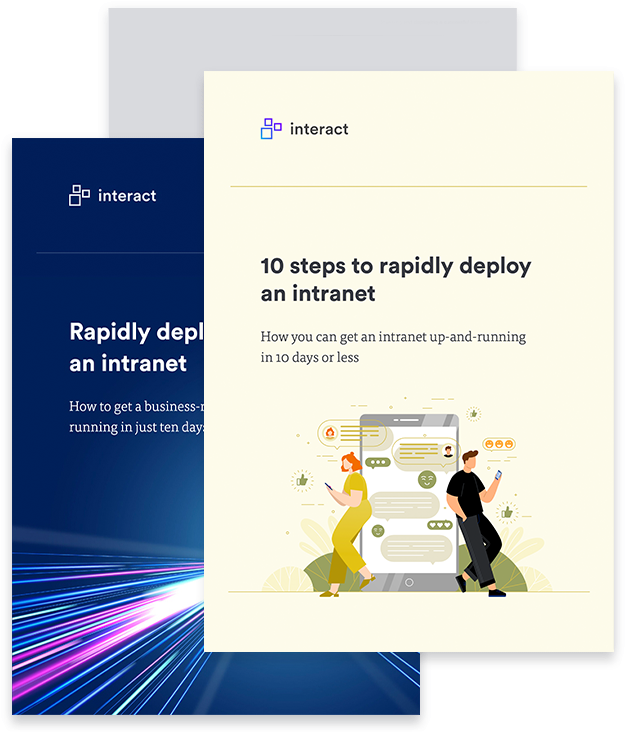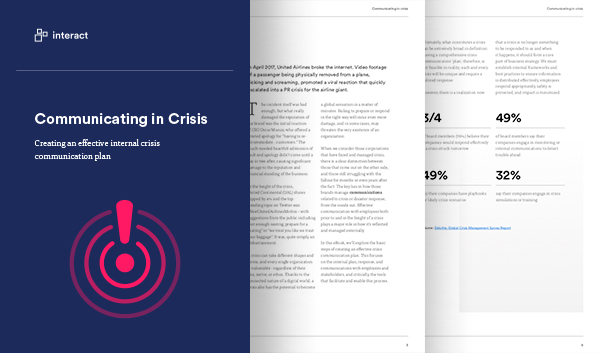As we have seen with the coronavirus pandemic, a crisis has the potential to hit at any time. When you need to confirm staff safety, execute emergency protocols, distribute information and manage response efforts, having the right tools is essential. Your intranet has a critical role to play.
When many of us hear the word ‘intranet’, we wouldn’t typically make the connection to ‘crisis management tool’.
However, your intranet is a central information point for employees on a day-to-day basis; in a time of need when getting information flowing is critical, it makes sense that it should step up. In fact, utilized correctly, your intranet can be a powerful platform to support effective crisis management.
Whether you already have an intranet in place or you’re simply considering options to facilitate effective internal communications during a crisis situation, it’s worth understanding how the different features and functionality of an intranet can be applied during a time of corporate need.
Pre-crisis
As any crisis management specialist will tell you, preparation is key to effective management of any crisis.
Naturally, we can’t prepare for everything; some disasters will literally catch us without notice. Others may sneak up on us slowly, giving just a few red flags in the days, weeks, or even months before. A forthcoming storm front may have a few days of preparation, for example; a malicious data security attack could take hold in a matter of minutes. In the case of COVID-19, the pandemic stretched across the world quickly and forcefully, that most businesses weren’t fully aware of how drastic the action taken would be. As a result, many found themselves ill-equipped to deal with government advice.
If there is one thing that a calamitous event like coronavirus has taught us, it is to have a safety net like an intranet implemented: both for ordinary business, and the extraordinary.
Empowered employees who understand their roles, responsibilities and the necessary escalation procedures or individuals to defer to will support a more effective response to any crisis.
Protect your organization with internal comms tools
#1: House crisis or emergency protocols, procedures, policies, and documentation
Your intranet has a key role to play as a centralized repository for essential information. Utilizing your intranet CMS, or through integration with selected SharePoint folders or your corporate cloud storage provider, you can provide simple, easily searchable and centralized access to critical information your employees need.
This can span everything from fire and emergency evacuation procedures to your enforced remote working processes. And there are some types of crises that require management to quicken ascertain employee location and status; ensuring you have protocols for field-based employees or those traveling on business to inform managers of whereabouts can ensure they’re easily reached.
Unlike traditional document management systems, your intranet can take the process of crisis policy management one step further. Use functions such as Best Bets and tagging or keywords to ensure the right information is found efficiently in an emergency. In some situations, the use of Mandatory Read functionality to confirm read and receipt of critical information supports compliancy and ensures staff are reading what you need them to.
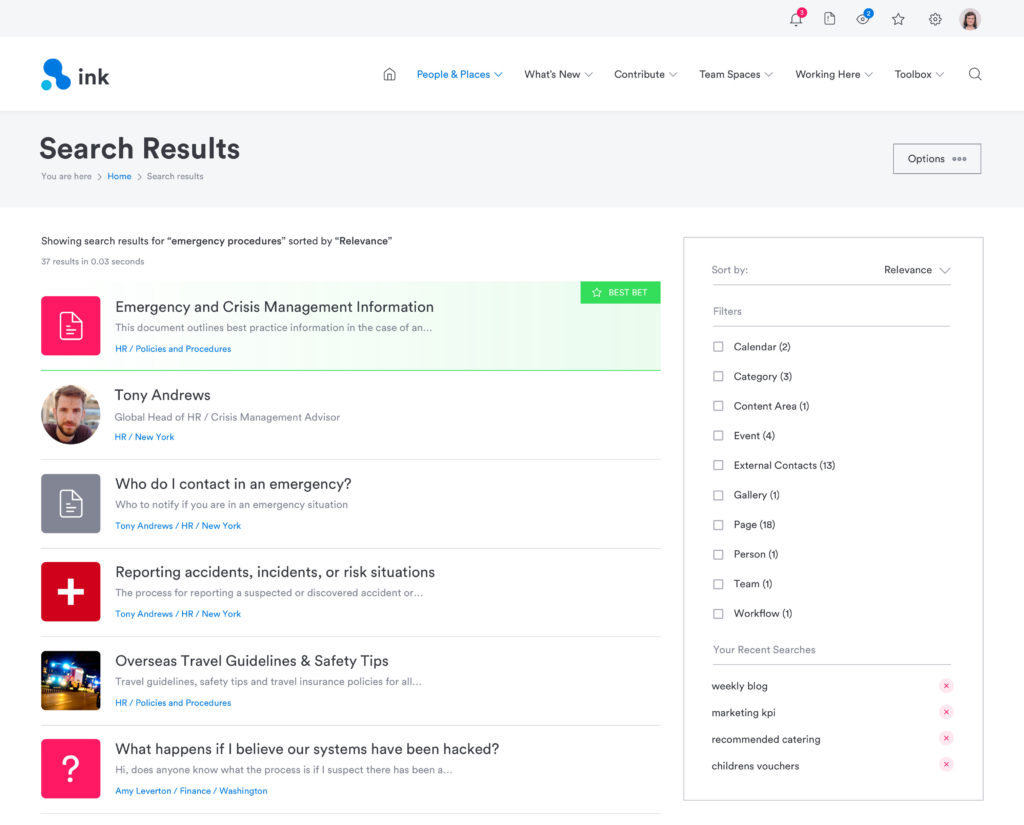
By assigning ownership, review and expiry dates for policy pages, you can also keep tabs on your crisis management protocols and prevent them from becoming outdated, irrelevant or even worse, a risk for staff and management alike.
#2: Check, test, and embed employee knowledge
There’s one major headache for any HR or internal comms professional when it comes to policies and procedures – no matter how we dress them, they’re dry. Ensuring they’re properly digested and understood by staff is an uphill battle, but it’s also a necessary one.
We often integrate policy overviews into onboarding; but ask those new hires six months down the line, and the chances are, they’ve already forgotten those all-important specifics that will safeguard them and your organization before and during in a crisis. Integrating regular checkpoints and testing staff knowledge can help keep those details front-of-mind and embedded.
Use quizzes to check knowledge retention against policies, and pulse polls or on-the-spot questions on your intranet to keep the information front-of-mind. You could also embed a survey into your intranet using Pulse Surveys. Increase engagement by adding an element of gamification, for example, a ‘true or false question of the day’ poll on your homepage, or perhaps your Policy Champions on a leaderboard to bring in a touch of competition?
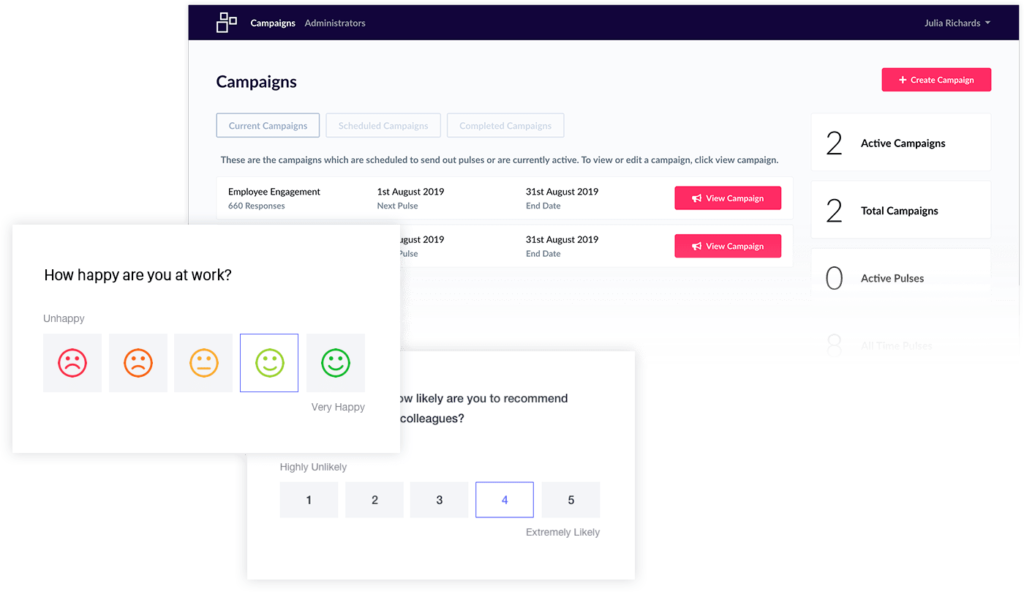
#3: Create a crisis management team or crisis experts

When a crisis hits…who you gonna call?
In larger organizations, in particular, knowing which way to turn in a crisis situation can be a struggle. While senior leadership will front a crisis externally, there is typically an internal team supporting behind the scenes.
Creating a dedicated Crisis Management Team or content area on your intranet can serve a number of purposes. Firstly, it creates a centralized area for the team to coordinate information and efforts, brainstorm potential crisis scenarios, and employees to ask questions. Using forums, you can also tap into front-line knowledge of employees to identify risks, vulnerabilities, or potential emergency situations, helping to minimize or even mitigate these events. If a crisis situation emerges, grass-roots employees can identify and find those responsible during a crisis quickly and effectively, escalating issues to the right individuals.
Why not consider adding ‘Crisis Expert’ as a specific additional field against individuals’ profiles, which can then be searched quickly from your People Directory? A warehouse worker clocking in only to find a huge water pipe leak, for example, can quickly search from within the company intranet app for their nearest Crisis Expert, who will have the knowledge and permissions to initiate communication and safety protocols accordingly. Unlike the normal escalation from line manager to area manager to health and safety official, this cuts to the chase – saving valuable time when it matters.
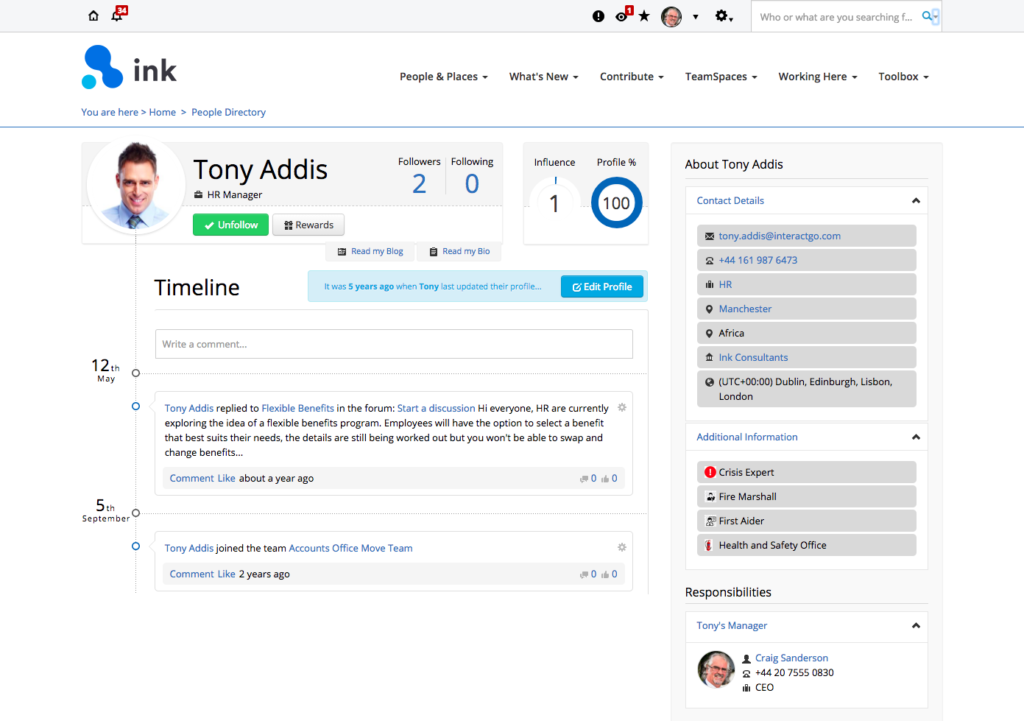
During a crisis
While types of crisis will vary, calling for different responses and processes, one thing is common across any type of emergency scenario: communication is key.
Thanks to a broad range of features and functionality, your intranet can be used to facilitate the full spectrum of communication types required at the height of an emergency situation.
#4: Employee alert system – Interact Broadcasts
Distribute urgent, point-in-time information across multiple channels to alert individuals of crisis, confirm safety, and provide critical information. Unique to Interact, Broadcasts enable a centralized team to compose messages within the intranet and broadcast to employees via SMS, email, a blocking notification within the intranet, and/or a display banner.
Broadcasts can provide an efficient, easy-to-use, and centralized mass crisis alert system when it matters most. Push out notifications across multiple devices and multiple locations in the case of a serious incident or emergency situation when the distribution of critical information in a time-sensitive way is crucial. By creating a single message that can be distributed simultaneously across multiple channels to hundreds or even thousands of employees, you save critical time and ensure speed of communication – as well as consistency of message, a risk often seen with manager cascades.
For mobile or hard-to-reach employees, the ability to send a text message to personal devices can prove vital: 90% of SMS messages are read within three minutes, closing those potential communication black holes created by email.
If staff are potentially in harm’s way and the verification of their location or safety is imperative, Broadcasts can be used to confirm their whereabouts or situation. Employees can be requested to acknowledge they have read a message, with visibility for communicators of who has received and read messages providing at-a-glance status updates. Re-send options to those who haven’t yet acknowledged will ensure those key messages get through.
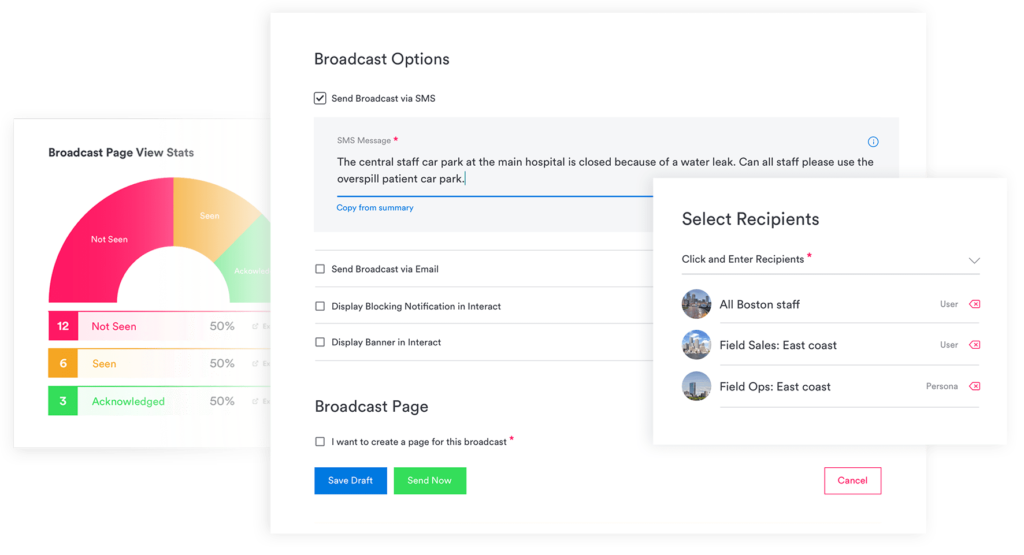
Broadcasts can be tailored to persona, department, location or team, enabling you to target messages appropriately. In the height of crisis where lack of information can spark speculation, rumor or even panic, broadcasting regular updates as the situations changes or develops can keep employees informed and prevent things escalating unnecessarily.
Protect your organization with internal comms tools
#5: Give top-down information from ‘those in the know’
Once a crisis hits, the rumor mill gets going alongside. Avoid speculation or incorrect information taking hold by giving employees all the information you can in a single, centralized area.
While experts would agree that face-to-face communication from senior representatives, where possible, provides valuable reassurance and can have a calming effect on staff, having a written backup for staff to refer back to is valuable. This also serves those individuals who may have missed live communications.
Provide an overview of the situation, offer guidance or ‘next steps’ for management of the crisis if applicable, and link to any relevant policies, procedures, or individuals. Having all the information will ensure your employees feel calm, informed, and engaged.
#6: Provide shorter, frequent updates using timelines and @mentioning
Depending on the nature of the crisis, we often don’t have all the necessary information upfront: situations develop and evolve, often quickly.
Ensure relevant individuals get real-time information and alerts with quick links to further information if required, using @mentioning by individual, team, or location – or to relevant policies, pages, or areas on your intranet.
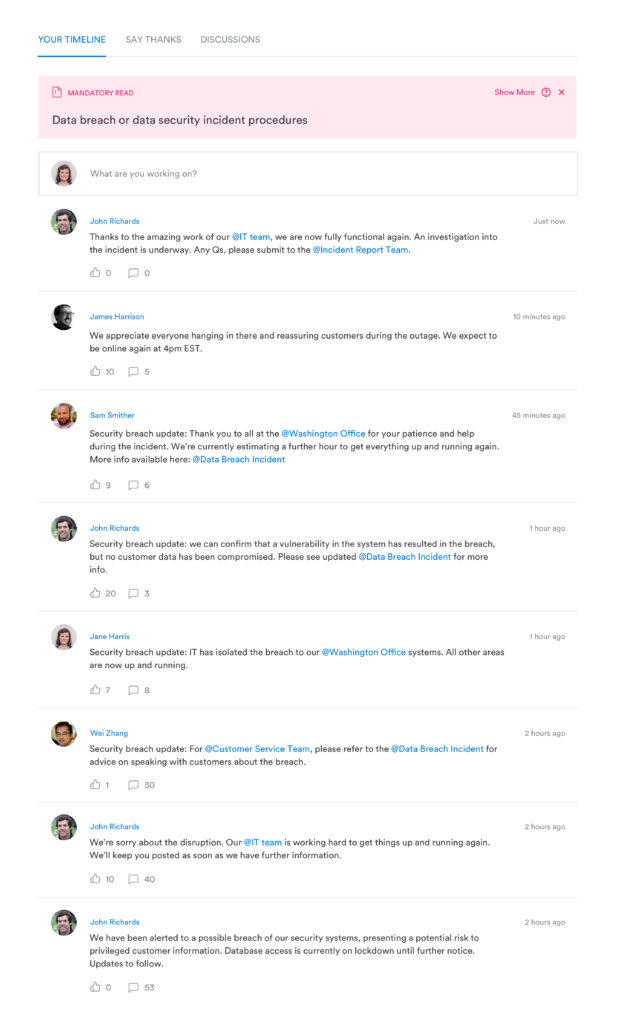
#7: Create an employee toolkit during a crisis
Thanks to our ever-connected, social media-driven and digitalized world, there’s no such thing as ‘internal’ anymore. In fact, more than one internal crisis has been famously broken to the wider public by an inside employee. Every individual with a social media account has the potential to become a spokesperson for your organization, particularly if issues escalate and all eyes turn to the company response. Rather than try (and, inevitably, fail) to silence employees, why not empower them?
An ’employee crisis toolkit’ is a relatively new concept, and many organizations are understandably wary of giving staff information with the sole purpose of encouraging them to go public. However, if we get our heads around the idea that they are going to anyway, it makes sense to be the ones guiding the message if possible.
Use a content area to host essential information your staff may need, such as prepared or official statements, quotes or shareable information, a Q&A forum, or any images, videos, or collateral the organization is happy to share. Provide guidance and support tips if individual employees are approached by the press or the public, and signpost them to where they should escalate inquiries to as appropriate. This helps speculative or incorrect information form going external and helps with the consistency of the message.
If particular information is available internally but embargoed for external publication, make this clear – not just what is to be kept internal, but also why. When staff feel trusted and understand the reasoning behind the request, you’ll see greater success in keeping information where it’s supposed to be.
This approach can be particularly beneficial if you have forewarning of a potential crisis situation; for example, a controversial merger or acquisition, store closures, or perhaps a management reshuffle that may spark media interest or public reaction. The developing nature of the government’s response to the coronavirus, for example, allowed businesses to carry out daily communication with their workforce in this way.
#8: Coordinate assistance support or response efforts
In a crisis or disaster situation that has an emotional, physical, financial or situational impact on individuals – whether colleagues or the general public – we find that the go-to human response is a desire to help.
Utilizing a content area within your intranet to create an online ‘volunteer center’ can prove useful to facilitate or answer this need. Forums can be used for staff to request or offer support, pages or blogs can be used to post information about support or relief initiatives, and links can be provided to fundraising efforts and more.
Interact customer, Acadian Companies, utilized this approach to coordinate staff efforts to help Storm Harvey victims, who faced multiple challenges after flooding gripped the city of Houston in 2017. A link to the content area was hosted on the homepage of their intranet, Acadian Central.
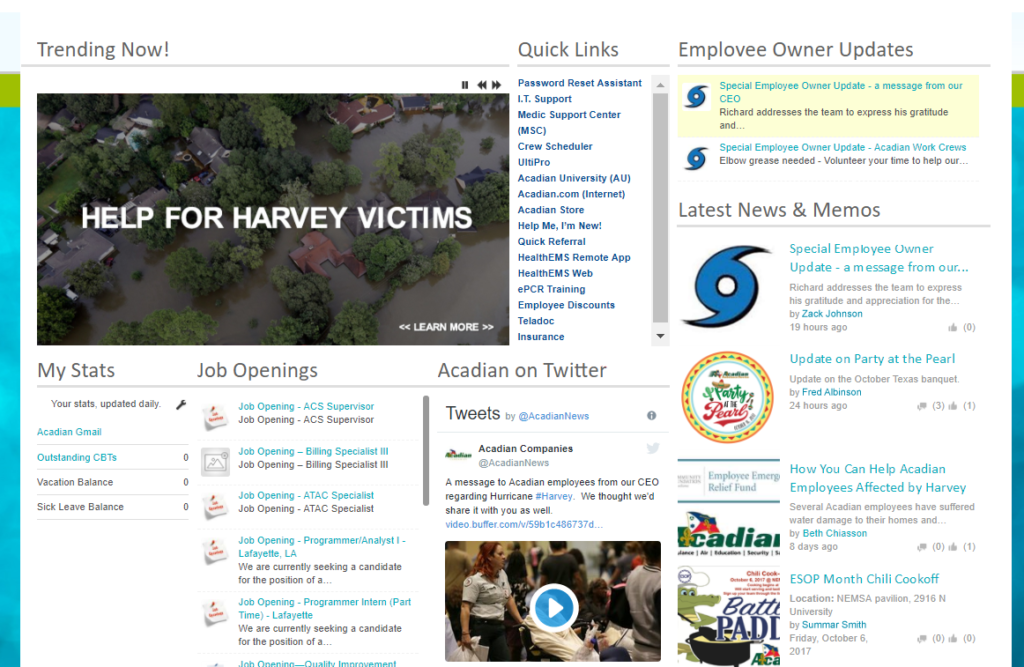
Your intranet at the heart of a crisis
An intranet is a powerful communications tool that brings your people together when it matters. Utilizing it effectively and thinking outside the box – both prior and during a crisis situation, no matter what the nature – can encourage a calm, informed and supported workforce.
When staff are empowered and in the know, that translates into more effective management of a crisis externally. Not only will they be able to provide the necessary customer service and support, but they will also reflect well on your organization and its ability to respond; protecting your brand reputation and reducing long-lasting negative impact.